这是一款基于HTML5和CSS3的3D动画特效,与之前的3D特效不同的是,这款是完全用HTML5特性实现的,而并非用多张图片叠加起来。这款3D动画还有一个特点是可以无限的旋转,从而可以从多个视角来观察HTML5 Logo。
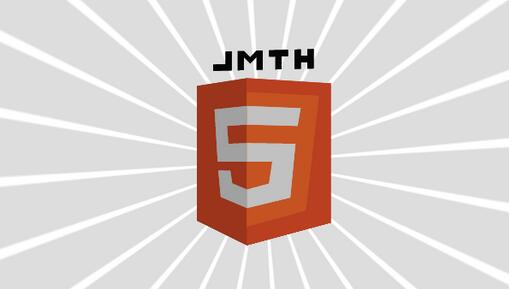
在线演示 源码下载
HTML代码
XML/HTML Code复制内容到剪贴板 <divclass="link-overlay"> </div> <canvasid="canvas"style="background-color:#ddd"></canvas>
JavaScript代码
JavaScript Code复制内容到剪贴板 //bindtowindowonloadhandler window.addEventListener('load',onloadHandler,false); /** *Windowonloadhandler */ functiononloadHandler() { varcanvas=document.getElementById('canvas'); canvas.width=window.innerWidth; canvas.height=window.innerHeight; vark3dmain=newK3D.Controller(canvas,true); //generate3Dobjects varobj1=newK3D.K3DObject(); with(obj1) { drawmode="solid"; shademode="lightsource"; sortmode="unsorted"; addphi=-0.5; abouty=-90; perslevel=1000; init( [{x:-80,y:180,z:0},{x:0,y:180,z:-80},{x:0,y:0,z:-80},{x:-80,y:20,z:0},{x:-50,y:150,z:-30},{x:0,y:150,z:-80},{x:0,y:130,z:-80},{x:-30,y:130,z:-50},{x:-28,y:110,z:-52},{x:0,y:110,z:-80},{x:0,y:90,z:-80},{x:-45,y:90,z:-35},{x:-44,y:80,z:-36},{x:-25,y:80,z:-55},{x:-22,y:66,z:-58},{x:0,y:60,z:-80},{x:0,y:40,z:-80},{x:-40,y:50,z:-40}], [], [{color:[227,76,38],vertices:[0,1,2,3,0]},{color:[235,235,235],vertices:[4,5,6,7,8,9,10,11,4]},{color:[235,235,235],vertices:[12,13,14,15,16,17,12]}] ); } k3dmain.addK3DObject(obj1); varobj2=newK3D.K3DObject(); with(obj2) { drawmode="solid"; shademode="lightsource"; sortmode="unsorted"; addphi=-0.5; abouty=-90; perslevel=1000; init( [{x:0,y:180,z:-80},{x:80,y:180,z:0},{x:80,y:20,z:0},{x:0,y:0,z:-80},{x:0,y:165,z:-80},{x:68,y:165,z:-12},{x:55,y:35,z:-25},{x:0,y:20,z:-80},{x:0,y:150,z:-80},{x:50,y:150,z:-30},{x:47,y:130,z:-33},{x:0,y:130,z:-80},{x:0,y:110,z:-80},{x:45,y:110,z:-35},{x:40,y:50,z:-40},{x:0,y:40,z:-80},{x:0,y:60,z:-80},{x:20,y:66,z:-60},{x:23,y:90,z:-57},{x:0,y:90,z:-80}], [], [{color:[227,76,38],vertices:[0,1,2,3,0]},{color:[240,101,41],vertices:[4,5,6,7,4]},{color:[235,235,235],vertices:[8,9,10,11,8]},{color:[235,235,235],vertices:[12,13,14,15,16,17,18,19,12]}] ); } k3dmain.addK3DObject(obj2); varobj3=newK3D.K3DObject(); with(obj3) { drawmode="solid"; shademode="lightsource"; sortmode="unsorted"; addphi=-0.5; abouty=-90; perslevel=1000; init( [{x:80,y:180,z:0},{x:0,y:180,z:80},{x:0,y:0,z:80},{x:80,y:20,z:0},{x:50,y:150,z:30},{x:0,y:150,z:80},{x:0,y:130,z:80},{x:30,y:130,z:50},{x:28,y:110,z:52},{x:0,y:110,z:80},{x:0,y:90,z:80},{x:45,y:90,z:35},{x:44,y:80,z:36},{x:25,y:80,z:55},{x:22,y:66,z:58},{x:0,y:60,z:80},{x:0,y:40,z:80},{x:40,y:50,z:40}], [], [{color:[227,76,38],vertices:[0,1,2,3,0]},{color:[235,235,235],vertices:[4,5,6,7,8,9,10,11,4]},{color:[235,235,235],vertices:[12,13,14,15,16,17,12]}] ); } k3dmain.addK3DObject(obj3); varobj4=newK3D.K3DObject(); with(obj4) { drawmode="solid"; shademode="lightsource"; sortmode="unsorted"; addphi=-0.5; abouty=-90; perslevel=1000; init( [{x:0,y:180,z:80},{x:-80,y:180,z:0},{x:-80,y:20,z:0},{x:0,y:0,z:80},{x:0,y:165,z:80},{x:-68,y:165,z:12},{x:-55,y:35,z:25},{x:0,y:20,z:80},{x:0,y:150,z:80},{x:-50,y:150,z:30},{x:-47,y:130,z:33},{x:0,y:130,z:80},{x:0,y:110,z:80},{x:-45,y:110,z:35},{x:-40,y:50,z:40},{x:0,y:40,z:80},{x:0,y:60,z:80},{x:-20,y:66,z:60},{x:-23,y:90,z:57},{x:0,y:90,z:80}], [], [{color:[227,76,38],vertices:[0,1,2,3,0]},{color:[240,101,41],vertices:[4,5,6,7,4]},{color:[235,235,235],vertices:[8,9,10,11,8]},{color:[235,235,235],vertices:[12,13,14,15,16,17,18,19,12]}] ); } k3dmain.addK3DObject(obj4); varobjBase=newK3D.K3DObject(); with(objBase) { drawmode="solid"; shademode="lightsource"; sortmode="unsorted"; addphi=-0.5; abouty=-90; perslevel=1000; init( [{x:0,y:0,z:-80},{x:-80,y:20,z:0},{x:0,y:0,z:80},{x:80,y:20,z:0}], [], [{color:[227,76,38],vertices:[0,2,1,0]},{color:[227,76,38],vertices:[0,3,2,0]}] ); } k3dmain.addK3DObject(objBase); varobjHtml=newK3D.K3DObject(); with(objHtml) { drawmode="solid"; shademode="lightsource"; //sortmode="unsorted"; color=[64,64,64]; doublesided=true; addphi=-0.5; abouty=100; scale=0.75; perslevel=1000; init( [{x:-80,y:40,z:0},{x:-70,y:40,z:0},{x:-70,y:30,z:0},{x:-60,y:30,z:0},{x:-60,y:40,z:0},{x:-50,y:40,z:0},{x:-50,y:10,z:0},{x:-60,y:10,z:0},{x:-60,y:20,z:0},{x:-70,y:20,z:0},{x:-70,y:10,z:0},{x:-80,y:10,z:0},{x:-40,y:40,z:0},{x:-10,y:40,z:0},{x:-10,y:30,z:0},{x:-20,y:30,z:0},{x:-20,y:10,z:0},{x:-30,y:10,z:0},{x:-30,y:30,z:0},{x:-40,y:30,z:0},{x:0,y:40,z:0},{x:10,y:40,z:0},{x:20,y:30,z:0},{x:30,y:40,z:0},{x:40,y:40,z:0},{x:40,y:10,z:0},{x:30,y:10,z:0},{x:30,y:30,z:0},{x:20,y:20,z:0},{x:10,y:30,z:0},{x:10,y:10,z:0},{x:0,y:10,z:0},{x:50,y:40,z:0},{x:60,y:40,z:0},{x:60,y:20,z:0},{x:80,y:20,z:0},{x:80,y:10,z:0},{x:50,y:10,z:0}], [], [{vertices:[0,1,2,3,4,5,6,7,8,9,10,11,0]},{vertices:[12,13,14,15,16,17,18,19,12]},{vertices:[20,21,22,23,24,25,26,27,28,29,30,31,20]},{vertices:[32,33,34,35,36,37,32]}] ); } k3dmain.addK3DObject(objHtml); //addrenderloopcallback varctx=canvas.getContext('2d'); varrotationOffset=0; varlen=(canvas.height>canvas.width?canvas.height:canvas.width)*0.7; k3dmain.clearBackground=false; k3dmain.callback=function() { //manuallyclearbg-aswewanttorendersomeextragoodies ctx.clearRect(0,0,canvas.width,canvas.height); //drawbgeffectbeforeK3Ddoesits3Drendering ctx.save(); ctx.translate(canvas.width/2,canvas.height/2); ctx.rotate(rotationOffset); //firstfillpass-outerrays varRAYCOUNT=24; ctx.fillStyle="#eee"; ctx.beginPath(); for(vari=0;i<RAYCOUNT;i++) { //rotatecontext ctx.rotate(TWOPI/RAYCOUNT); ctx.moveTo(0,0); ctx.lineTo(-20,len); ctx.lineTo(20,len); } ctx.closePath(); ctx.fill(); //secondfillpass-innerrays ctx.fillStyle="#fff"; ctx.beginPath(); for(vari=0;i<RAYCOUNT;i++) { //rotatecontext ctx.rotate(TWOPI/RAYCOUNT); ctx.moveTo(0,0); ctx.lineTo(-15,len); ctx.lineTo(15,len); } ctx.closePath(); ctx.fill(); ctx.restore(); rotationOffset+=0.005; //applyuserinteractiontorotation for(vari=0,objs=k3dmain.objects;i<objs.length;i++) { objs[i].ophi+=targetRotationX; } if(targetRotationX>-0.5)targetRotationX-=0.05; elseif(targetRotationX<-0.55)targetRotationX+=0.05; if(targetRotationX>-0.55&&targetRotationX<-0.5)targetRotationX=-0.5; }; //startdemoloop k3dmain.paused=true; setInterval(function(){k3dmain.tick()},1000/60); } //niftydrag/toucheventcapturecodeborrowedfromMrDoobhttp://mrdoob.com/ vartargetRotationX=0; vartargetRotationOnMouseDownX=0; varmouseX=0; varmouseXOnMouseDown=0; vartargetRotationY=0; vartargetRotationOnMouseDownY=0; varmouseY=0; varmouseYOnMouseDown=0; varwindowHalfX=window.innerWidth/2; varwindowHalfY=window.innerHeight/2; document.addEventListener('mousedown',onDocumentMouseDown,false); document.addEventListener('touchstart',onDocumentTouchStart,false); document.addEventListener('touchmove',onDocumentTouchMove,false); functiononDocumentMouseDown(event){ event.preventDefault(); document.addEventListener('mousemove',onDocumentMouseMove,false); document.addEventListener('mouseup',onDocumentMouseUp,false); document.addEventListener('mouseout',onDocumentMouseOut,false); mouseXOnMouseDown=event.clientX-windowHalfX; targetRotationOnMouseDownX=targetRotationX; mouseYOnMouseDown=event.clientY-windowHalfY; targetRotationOnMouseDownY=targetRotationY; } functiononDocumentMouseMove(event) { mouseX=event.clientX-windowHalfX; targetRotationX=targetRotationOnMouseDownX+(mouseX-mouseXOnMouseDown)*0.02; mouseY=event.clientY-windowHalfY; targetRotationY=targetRotationOnMouseDownY+(mouseY-mouseYOnMouseDown)*0.02; } functiononDocumentMouseUp(event) { document.removeEventListener('mousemove',onDocumentMouseMove,false); document.removeEventListener('mouseup',onDocumentMouseUp,false); document.removeEventListener('mouseout',onDocumentMouseOut,false); } functiononDocumentMouseOut(event) { document.removeEventListener('mousemove',onDocumentMouseMove,false); document.removeEventListener('mouseup',onDocumentMouseUp,false); document.removeEventListener('mouseout',onDocumentMouseOut,false); } functiononDocumentTouchStart(event) { if(event.touches.length==1) { event.preventDefault(); mouseXOnMouseDown=event.touches[0].pageX-windowHalfX; targetRotationOnMouseDownX=targetRotationX; mouseYOnMouseDown=event.touches[0].pageY-windowHalfY; targetRotationOnMouseDownY=targetRotationY; } } functiononDocumentTouchMove(event) { if(event.touches.length==1) { event.preventDefault(); mouseX=event.touches[0].pageX-windowHalfX; targetRotationX=targetRotationOnMouseDownX+(mouseX-mouseXOnMouseDown)*0.05; mouseY=event.touches[0].pageY-windowHalfY; targetRotationY=targetRotationOnMouseDownY+(mouseX-mouseYOnMouseDown)*0.05; } }
以上就是本文的全部内容,希望对大家的学习有所帮助。


