notepad++ 提示There are still some pending actions to complete installing or rem
发布时间:2017-01-04 来源:查字典编辑
摘要:今天在运行notepad++的时候提示---------------------------Notepad++PluginManager--...
今天在运行notepad++的时候提示
---------------------------
Notepad++ Plugin Manager
---------------------------
There are still some pending actions to complete installing or removing some plugins. Would you like to do these now (Notepad++ will be restarted)?
---------------------------
是(Y) 否(N)
---------------------------
如图所示
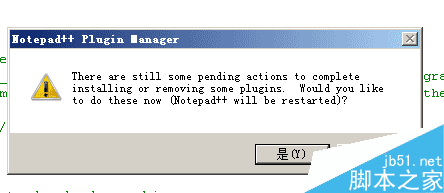
这种情况就是插件与当前notepad++不兼容引起的一般有如下几种情况,查字典教程网小编就为大家整理一下
1、最近安装了什么插件,不兼容
解决方法:删除最近新安装的插件即可,或者逐个排除法
2、现在很多电脑都是64位的,而且你也安装了64位的notepad++却使用了32位的插件,想使用插件的朋友建议大家安装32位的notepad++
解决方法:下载32位的notepad++
3、我今天碰到的这个问题是因为安装了新版本的notepad++,但插件管理组件是旧版本的,更新到新版本即可
出现上面的错误提示一定要点否才可以进入下面的界面。
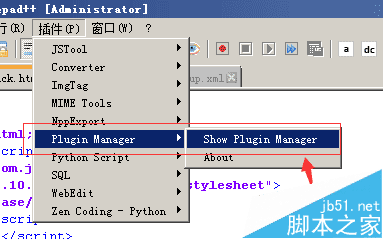
然后切到 updates里面升级 Plugin Manager
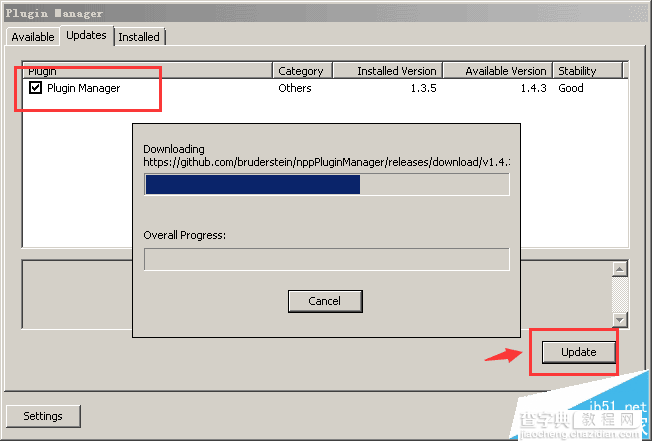
点击update更新,重启软件即可
据国外网站资料来看,可以通过使用管理员来运行 notepad++也是可以的。但为了一劳永逸建议参考上面的方法。
好了文章到此就结束了,完美的解决了问题,查字典教程网原创文章转载请注明出处。


