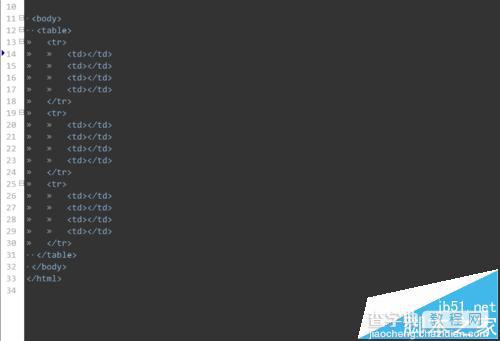editplus怎么插入表格?editplus插入html表格的方法
发布时间:2017-01-04 来源:查字典编辑
摘要:editplus有很多特色的小功能。今天来为大家介绍如何在editplus里面插入html表格,非常简单几步,看图所示即可;1、第一步当然是...
editplus有很多特色的小功能。今天来为大家介绍如何在editplus里面插入html表格,非常简单几步,看图所示即可;
1、第一步当然是打开editplus,新建文件。

2、在file下面找到new--html page;点击。
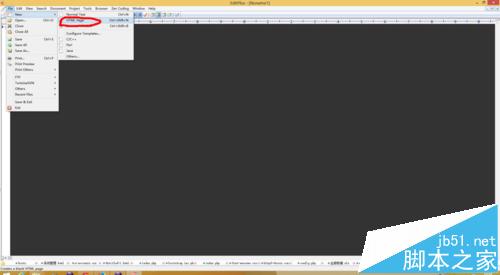
3、进入新的页面,页面里有已经写好的html文件,如图所示。
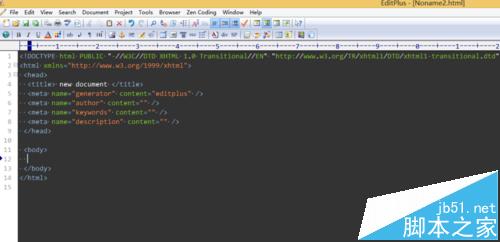
4、找菜单栏找到图中的小图标,点击。
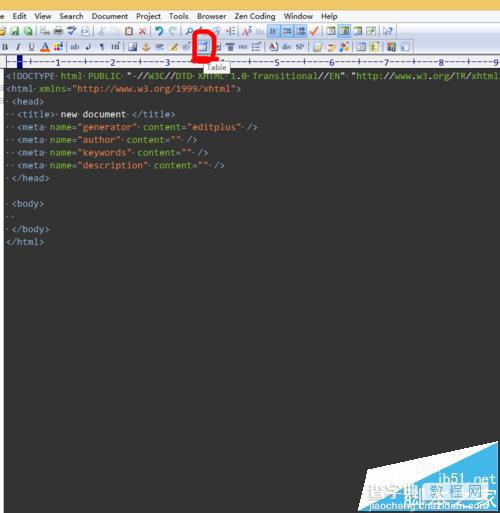
5、选中要插入多少行,多少列,和word中插入表格一样。
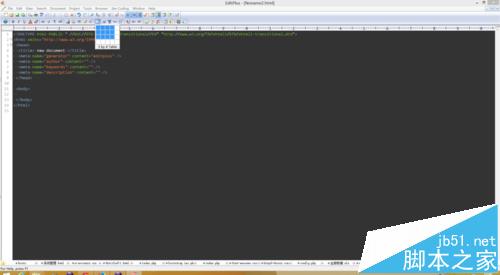
6、确定后会自动生成对应的html代码。