怎么用excel表格做茎叶图?
发布时间:2015-06-06 来源:查字典编辑
摘要:怎么用excel表格做茎叶图?本人用的是excel2007,另外,用excel做茎叶图需要一个外挂软件PHStat2,需要的话请到百度下载哦...
怎么用excel表格做茎叶图?
本人用的是excel2007,另外,用excel做茎叶图需要一个外挂软件PHStat2,需要的话请到百度下载哦。
1、解压压缩包,在PHStat2文件夹中找到setup文件,双击安装。
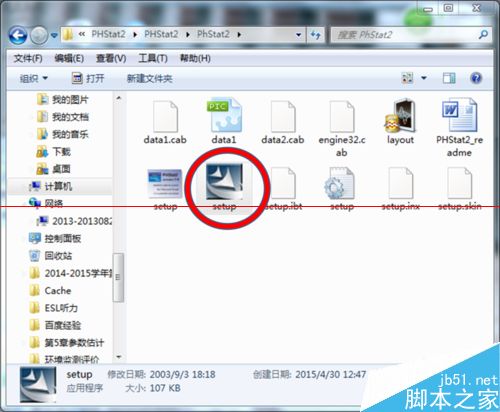
2、打开excel
3、在桌面双击PHstat2

4、然后打开你刚才打开的excel(一般你双击之后界面就会直接到你刚才打开的excel)。你会发现在菜单栏里多了这一项:加载项
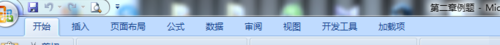
5、点击加载项,就可以看到PHStat2
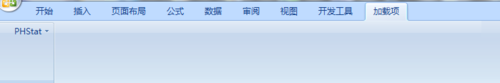
6、选择你要做茎叶图的数据,如果你的数据是长成这个样子的(图片1),请务必把它改成这个样子(图片2),也就是把数据全部竖列排列,否则在用PHStats的时候会出现错误
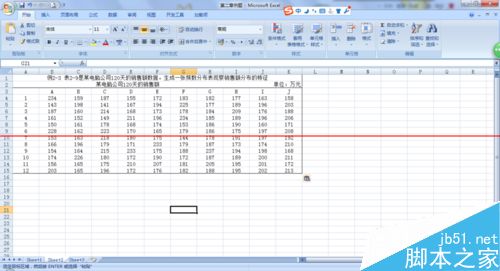
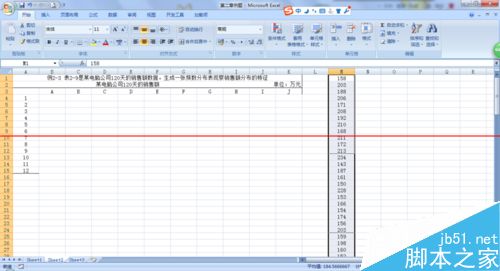
7、选择stem and leaf display
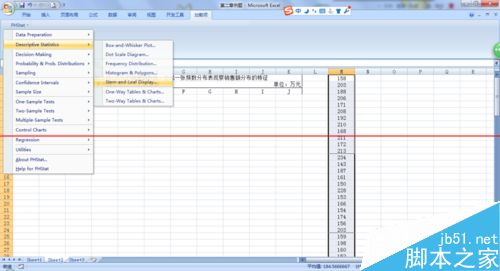
8、在弹出框的variabale Cell range中输入数据所在的竖列,或者框选,不选first cell contain label。其他项不用更改,点击OK。
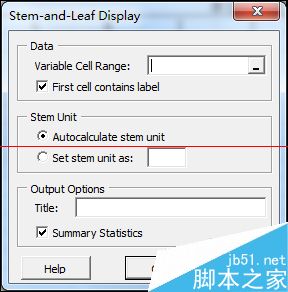
9、效果图
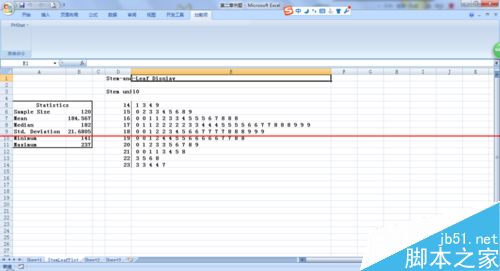
注意事项:数据竖列排列,不选first cell contain label。


