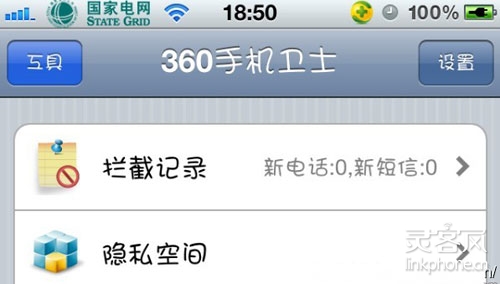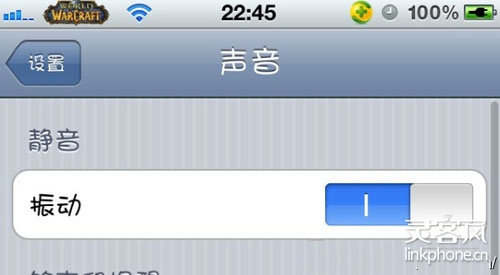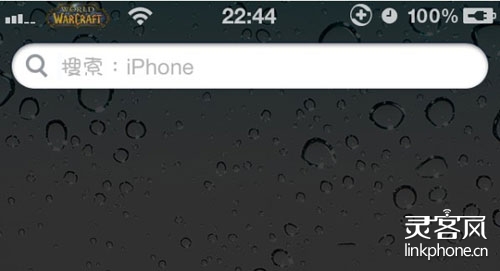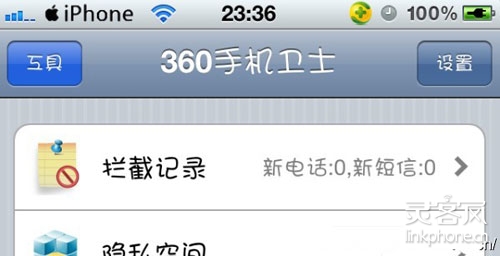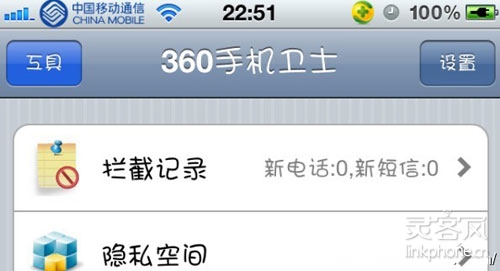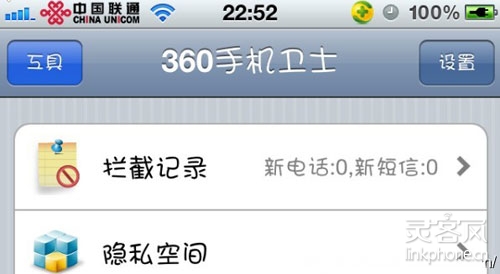iPhone 4S自由更换运营商图标LOGO的方法
发布时间:2015-05-12 来源:查字典编辑
摘要:iPhone4如何自由更换修改运营商图标LOGO?在开始教程之前我们需要确定你的iPhone是否越狱,如果没越狱是不行的。首先,你可以选择任...
iPhone 4如何自由更换修改运营商图标LOGO?在开始教程之前我们需要确定你的iPhone是否越狱,如果没越狱是不行的。
首先,你可以选择任意图片当做运营商LOGO网标,图片的格式只能是png,高度40像素,宽度不限(不过太宽会挡住其他系统图标,最好在140左右即可)。
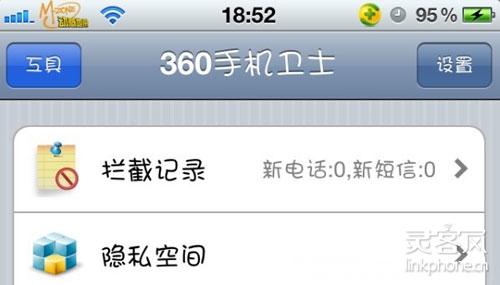
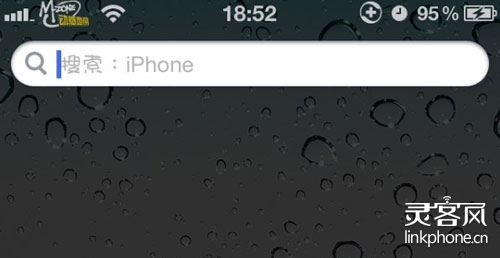
方法很简单:
1. 把你想要的网标分别改名为efault_CARRIER_XXX@2x.png">Default_CARRIER_XXX@2x.png[/email] 和 FSO_CARRIER_XXX@2x.png
(XXX是你所用iPhone的运营商名字,移动为:China-Mobile,联通为:China-Unicom
2、用iFunBox或iTools打开iPhone文件管理/private/var/mobile/Library/Carrier Bundle.bundle(里面会有两个png格式的文件,比如Default_CARRIER_ China-Mobile.png、FSO_CARRIER_China-Mobile.png,这两个是系统自带的原生态运营商网标。)
3. 把改名后的两个文件复制到文件夹里即可。
4. 注销或重启机器。
注:文件名后面必须有@2x,光覆盖原有的文件是无效的。
附图如下: