ppt右上角怎么修改?
发布时间:2015-06-06 来源:查字典编辑
摘要:PPT2007包括以上版本PPT在打印时,如何让打印出来的页面右上角打印当前日期,或者不打印当前日期。1、点击“视图&rdquo...
PPT2007包括以上版本PPT在打印时,如何让打印出来的页面右上角打印当前日期,或者不打印当前日期。
1、点击“视图”工具栏。
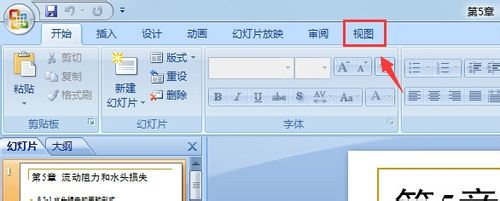
2、点击“视图”工具栏下的“讲义母版”按钮。
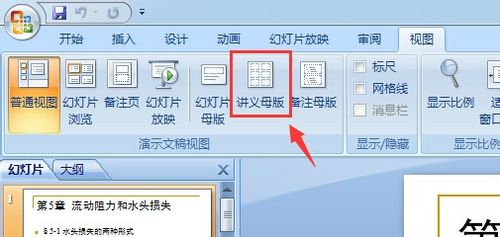
3、选中“日期”复选框,打印时在页面右上角即会显示日期,不选中“日期”复选框,打印时就不会显示日期。此时可在窗口中看到选择的效果。

4、根据自己需要选择好之后,点击“关闭母板视图”按钮即可。



