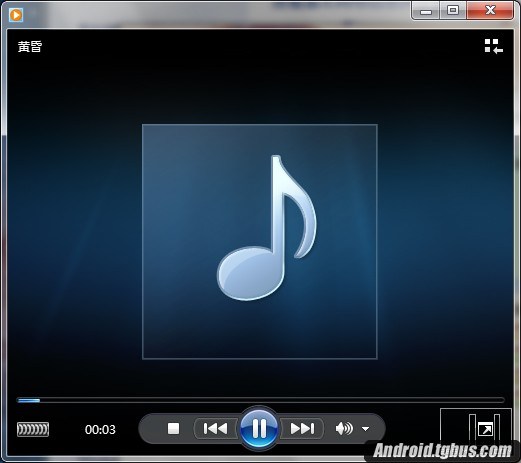魅蓝Note 2 DLNA设置教程
发布时间:2015-06-06 来源:查字典编辑
摘要:今天与大家分享的是魅蓝Note2DLAN设置教程,Win7用户看过来!一:WIN7系统,桌面--计算机--右键---管理--服务和应用程序-...
今天与大家分享的是魅蓝Note 2 DLAN设置教程,Win 7用户看过来!
一:WIN 7系统,桌面--计算机--右键---管理--服务和应用程序--服务。
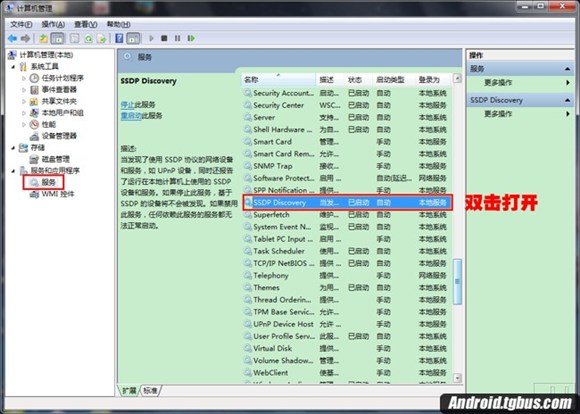
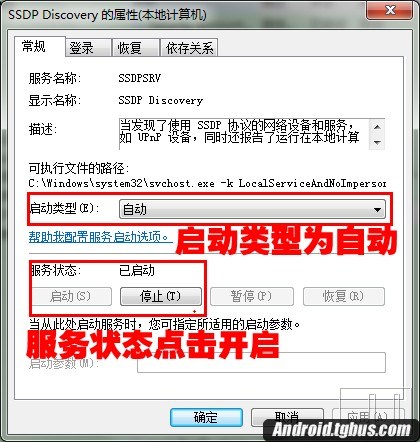
二:点击开始--控制面板--网络和共享中心。

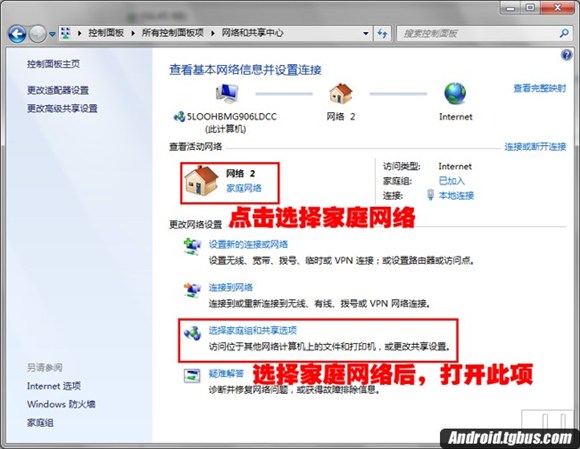
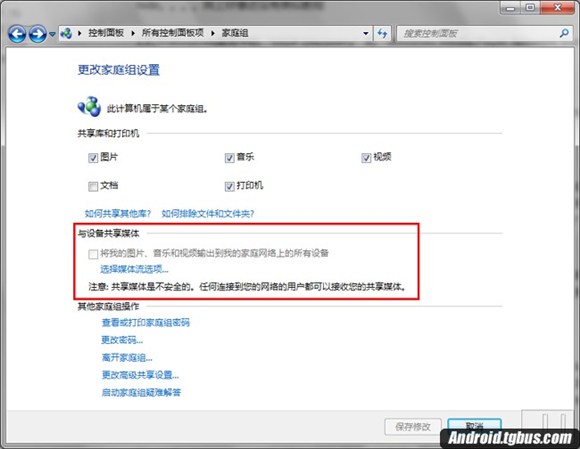
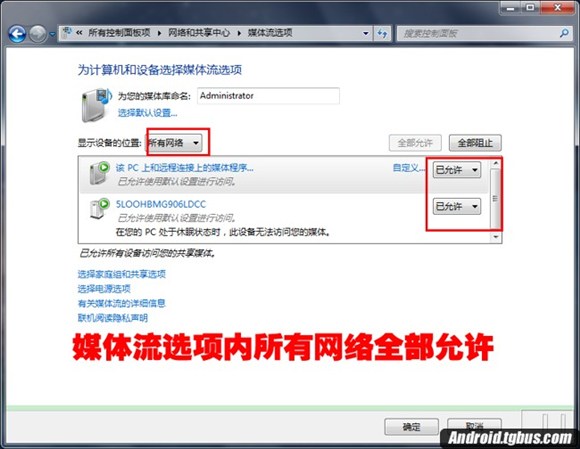
PS:如果选择媒体流选项无法启动媒体流,请继续桌面--计算机--右键---管理--服务和应用程序--服务“Windows media player network sharing service”--双击此服务--弹出对话--常规--启动类型--自动--确定即可。
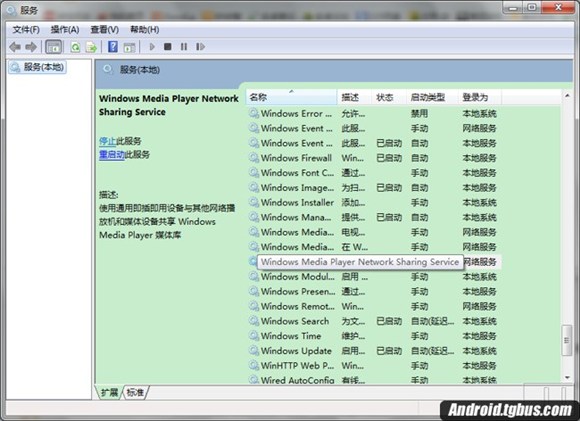
三:打开Windows media player,在媒体流选项内,启用远程控制播放器、允许设备播放媒体。
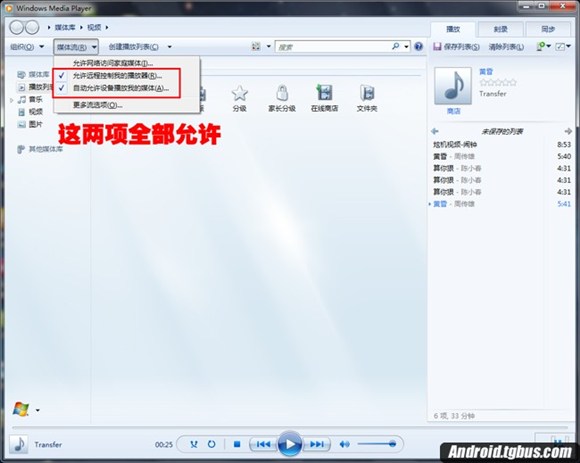
四:手机连接WIFI,打开视频或者图库、音乐开始畅游DLNA功能吧。