在淘宝各式各样的营销方法中,视觉营销可以说是最重要的一个营销方法,因此淘宝店铺装修自然而然就成了视觉营销必备的前提条件。
平常我们看到那些装修的很高端大气上档次的店铺,他们又是如何做视觉营销、如何装修出来的呢?其实代码装修在他们装修是起到了很重要的因素,只有代码才能将店铺装修实现多样化,从而提升视觉效果。
如果我们可以利用更多的代码装修店铺,那淘宝的装修还会差吗?
如下图中,此款为双图垂直滚动模版代码,其实也就是两边共4张图片轮播就是了,两边不规则垂直的滚动自动播放,停留时间约3秒、滚动的时间为0.5秒。
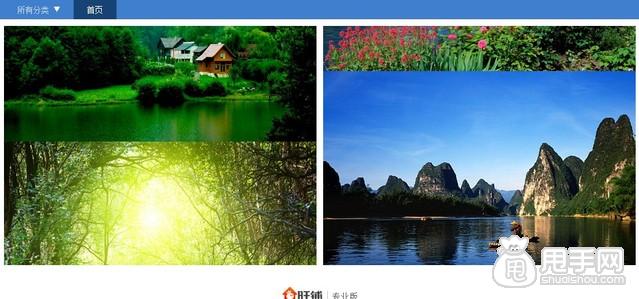
关于尺寸:宽度限制为淘宝470,天猫490。高度可以任意设置、我这里是设置了360。
装修代码:
<div style="width:950px;height:360px;position:relative;margin-top:0px;float:left;" data-title="本代码由甩手网提供">
<div class="skin-box-bd clear-fix" style="width:470px;height:360px;position:relative;float:left;">
<div class="slider-promo J_TWidget" data-widget-config="{'effect': 'scrolly','triggerType':'mouse','interval':3,'duration':0.5,'autoplay':true,'navCls': 'lst-trigger','contentCls': 'lst-main','activeTriggerCls': 'current'}" data-widget-type="Slide" style="width:950px;height:auto;position:relative;" data-title="本代码由甩手网提供">
<div class="lst-main" style="margin-left:0px;top:-360px;">
<div class="laimon_slb" style="display:block;">
<span><a title="" href="连接1" target="_blank">
<img src="图片1" style="width:470px;height:360px;"></a></span></div>
<div class="laimon_slb" style="display:block;">
<span><a title="" href="连接2" target="_blank">
<img src="图片2" style="width:470px;height:360px;"></a></span></div>
</div>
</div>
</div>
<div class="skin-box-bd clear-fix" style="width:470px;height:360px;position:relative;margin-left:10px;float:left;">
<div class="slider-promo J_TWidget" data-widget-config="{'effect': 'scrolly','triggerType':'mouse','interval':3,'duration':0.5,'autoplay':true,'navCls': 'lst-trigger','contentCls': 'lst-main1','activeTriggerCls': 'current'}" data-widget-type="Slide" style="width:950px;height:auto;position:relative;" data-title="本代码由甩手网提供">
<div class="lst-main1" style="top:-360px;">
<div class="laimon_slb" style="display:block;">
<span><a title="" href="连接3" target="_blank">
<img src="图片3" style="width:470px;height:360px;"></a></span></div>
<div class="laimon_slb" style="display:block;">
<span><a title="" href="连接4" target="_blank">
<img src="图片4" style="width:470px;height:360px;"></a></span></div>
</div>
</div>
</div>
</div>
天猫:
<div style="width:990px;height:360px;position:relative;margin-top:0px;float:left;" data-title="本代码由甩手网提供">
<div class="skin-box-bd clear-fix" style="width:490px;height:360px;position:relative;float:left;">
<div class="slider-promo J_TWidget" data-widget-config="{'effect': 'scrolly','triggerType':'mouse','interval':3,'duration':0.5,'autoplay':true,'navCls': 'lst-trigger','contentCls': 'lst-main','activeTriggerCls': 'current'}" data-widget-type="Slide" style="width:990px;height:auto;position:relative;" data-title="本代码由甩手网提供">
<div class="lst-main" style="margin-left:0px;top:-360px;">
<div class="laimon_slb" style="display:block;">
<span><a title="" href="连接1" target="_blank">
<img src="图片1" style="width:490px;height:360px;"></a></span></div>
<div class="laimon_slb" style="display:block;">
<span><a title="" href="连接2" target="_blank">
<img src="图片2" style="width:490px;height:360px;"></a></span></div>
</div>
</div>
</div>
<div class="skin-box-bd clear-fix" style="width:490px;height:360px;position:relative;margin-left:10px;float:left;">
<div class="slider-promo J_TWidget" data-widget-config="{'effect': 'scrolly','triggerType':'mouse','interval':3,'duration':0.5,'autoplay':true,'navCls': 'lst-trigger','contentCls': 'lst-main1','activeTriggerCls': 'current'}" data-widget-type="Slide" style="width:990px;height:auto;position:relative;" data-title="本代码由甩手网提供">
<div class="lst-main1" style="top:-360px;">
<div class="laimon_slb" style="display:block;">
<span><a title="" href="连接3" target="_blank">
<img src="图片3" style="width:490px;height:360px;"></a></span></div>
<div class="laimon_slb" style="display:block;">
<span><a title="" href="连接4" target="_blank">
<img src="图片4" style="width:490px;height:360px;"></a></span></div>
</div>
</div>
</div>
</div>


