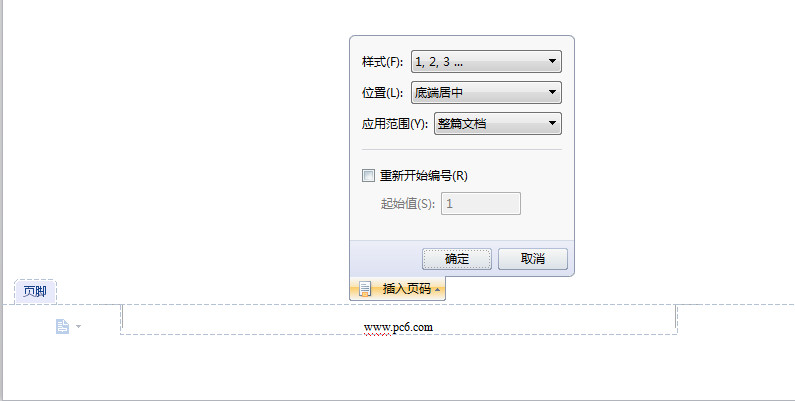wps怎么设置页眉页脚
发布时间:2015-06-05 来源:查字典编辑
摘要:1、首先我们打开文档,输入你想要设置页面页脚的文字,点击“章节”菜单--选择“页眉和页脚”,...
1、首先我们打开文档,输入你想要设置页面页脚的文字,点击“章节”菜单--选择“页眉和页脚”,整片文档进入页眉页脚编辑模式。
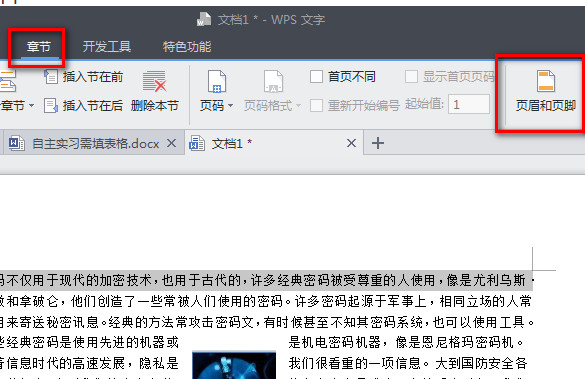
2、然后我们输入你的公司名称或者要插入的logo,设置他们的格式。
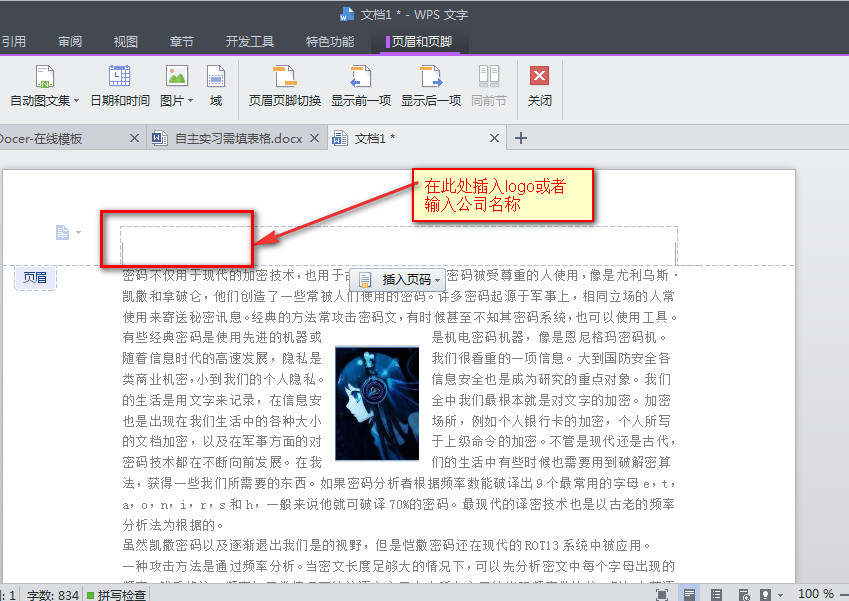
3、然后我们将鼠标移动到本页末尾。同样可以输入文字,插入页码等操作。