如果DCOM Server Process Launcher服务被禁用,启动Word时将出现“无法注册这篇文档,不能创建从其它文档到这篇文档的链接”的提示框。

方法一:
1、单击左下角的“开始”按钮,弹出的菜单窗口单击“运行”命令

2、在打开的“运行”,对话框中输入“services.msc”命令,单击“确定”打开本地服务设置
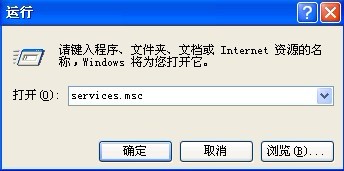
3、在服务(本地)的右侧窗口找到并双击打开“DCOM Server Process Launcher”
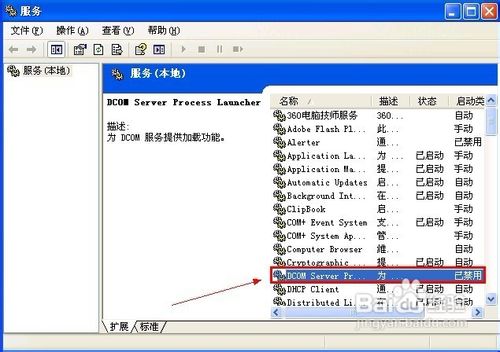
4、打开服务属性设置界面,在“常规”选项卡单击启动类型的三角箭头按钮,弹出的下拉菜单选择“自动”,单击“应用”按钮
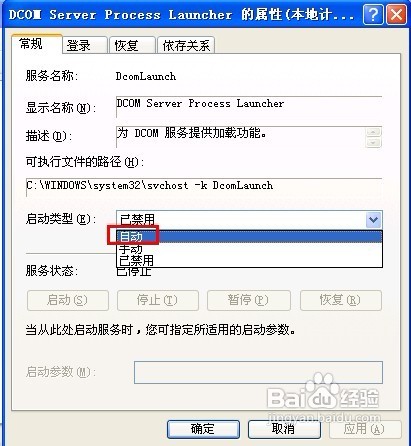
5、在单击服务状态下的“启动”按钮,设置完成后单击“确定”使修改生效
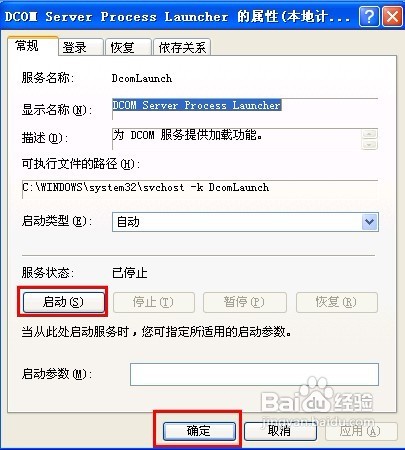
方法二:
1、单击“

2、在命令提示符窗口输入以下命令,按回车键
sc strat DCOM Server Process Launcher

3、接着在执行以下命令,回车
sc config DCOM Server Process Launchers start= AUTO

方法三:
如果以上的方法都不能解决的话,那就试试最后一种方法。在桌面空白处鼠标右键,弹出的快捷菜单指向“新建”,在下一级菜单中点击“文本文档”,然后打开新建的文本文档,将以下代码复制进入,并保存该文件
@echo off
setlocal
@echo %WINDIR%System32msdtc.exe -uninstall
%WINDIR%System32msdtc.exe -uninstall
call :delkey "HKCRCID"
call :delkey "HKLMSYSTEMCurrentControlSetServicesMSDTC"
call :delkey "HKLMSYSTEMControlSet001ServicesMSDTC"
call :delkey "HKLMSYSTEMControlSet002ServicesMSDTC"
call :delkey "HKLMSoftwareMicrosoftMSDTC"
@echo %WINDIR%System32msdtc.exe -install
%WINDIR%System32msdtc.exe -install
endlocal
goto :EOF
:delkey
set key=%1
call :delkeyq %key% >nul 2>&1
@echo.
goto :EOF
:delkeyq
REG DELETE %key% /F

2、打开我的电脑,在菜单栏点击“工具”,打开的菜单点击“文件夹选项”,打开的文件夹选项窗口切换到“查看”选项卡,在高级设置列表框中将“隐藏已知文件类型的扩展名”的复选框去掉,单击“确定”

3、右击桌面上的新建文本文档,打开的快捷菜单点击“重命名”,这时处于全选状态,输入后缀名为bat的任意名称,按回车键。最后双击打开该批处理文件,执行里面的操作。



