利用iphoto将照片转换为视频短片
发布时间:2015-06-05 来源:查字典编辑
摘要:将手机或硬盘里的照片导入iphoto,打开iPhoto,点击左上角文件选择“导入到图库”,选择导入的照片或文件夹,点...
将手机或硬盘里的照片导入iphoto,打开iPhoto,点击左上角文件选择“导入到图库”,选择导入的照片或文件夹,点击“完成”。
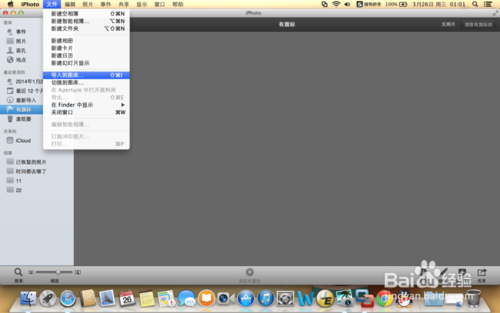
导入完成后,点击窗口下方“幻灯片显示”,进入视频设置。在这里可以选择动画和背景音乐,下载的背景歌曲要转到到itunes中才可以。
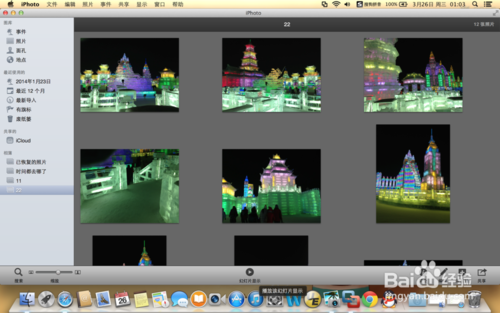


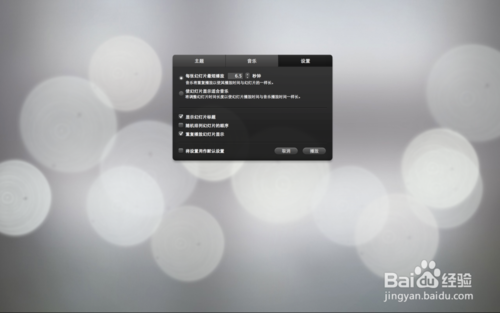
选择完成后,点击完成,这时点击“文件”,“导出”。
在弹出的对话框中,选择“幻灯片显示”,然后选择适合的分辨率,点击完成选择保存位置就OK了。
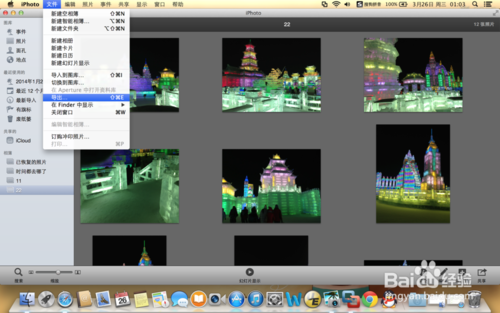
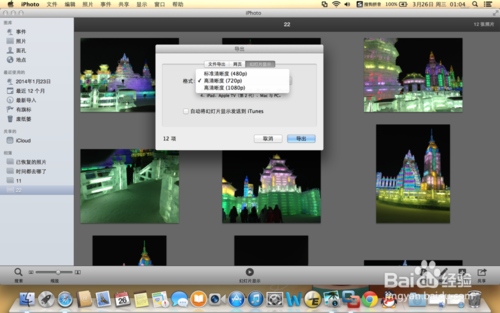
导出的视频是m4v格式,一般播放器均可播放,如有需要可以转码压缩,然后发到微信公众平台与朋友分享。


