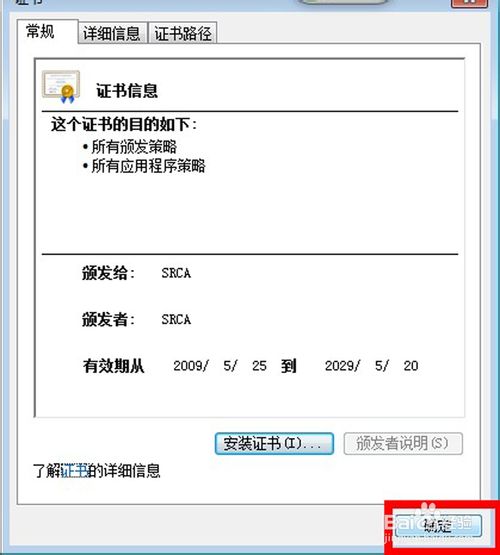网购火车票时‘根证书’该如何安装
发布时间:2015-05-12 来源:查字典编辑
摘要:在百度搜索栏中输入12306,然后点击打开‘12306铁路客户服务中心’官网主页。打开‘12306铁路客...
在百度搜索栏中输入12306,然后点击打开‘12306铁路客户服务中心’官网主页。

打开‘12306铁路客户服务中心’主页后,在主页的上面找到‘根证书’,点击下载。下载保存到桌面。

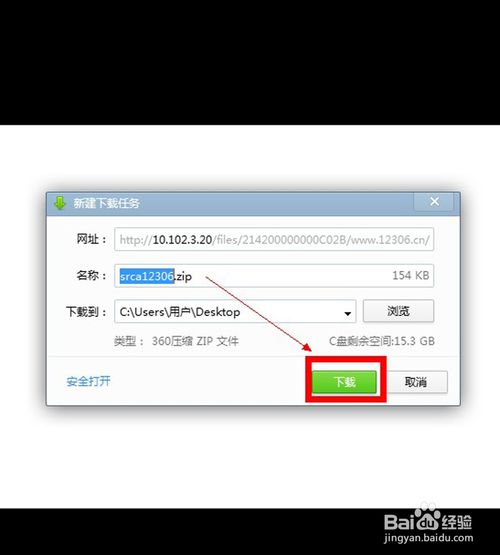
打开后,双击打开srca12306.
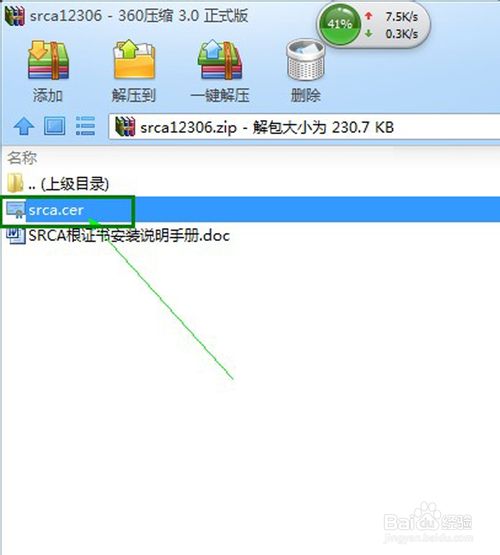
双击打开后点击安装证书。然后根据提示,点击下一步。
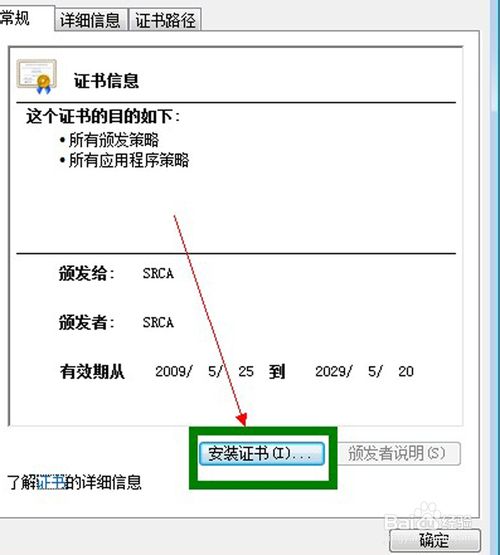
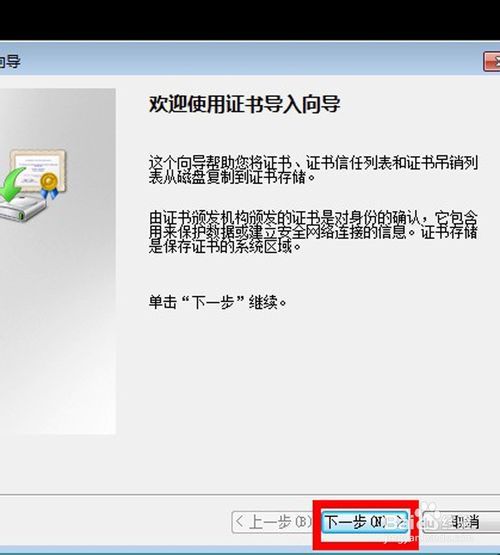
在证书储存的对话框有两个选项,选择‘将所有证书放入下列储存’。然后单击‘浏览’。
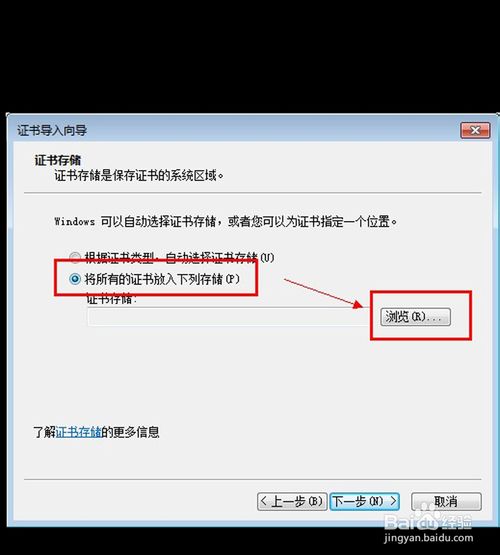
在选择证书储存对话框中选择‘受信任的根证书颁发机构’,单击确定。再然后单击下一步。
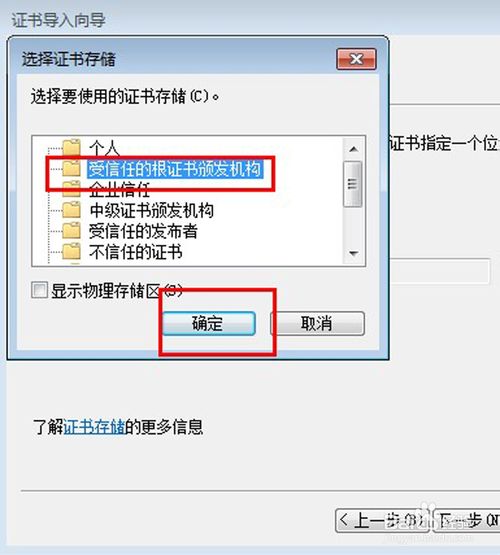
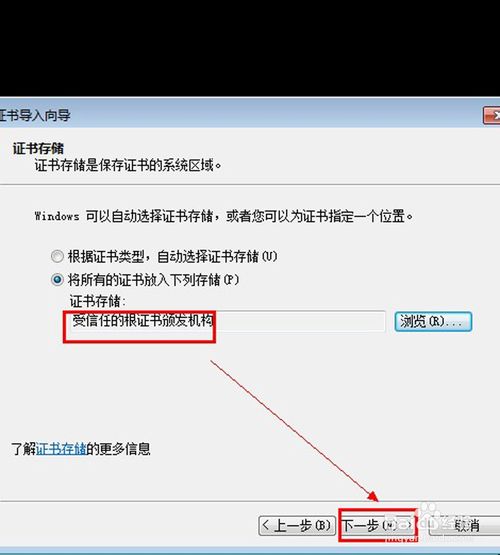
然后确定。在弹出来的‘导入成功’的方框,点完成。
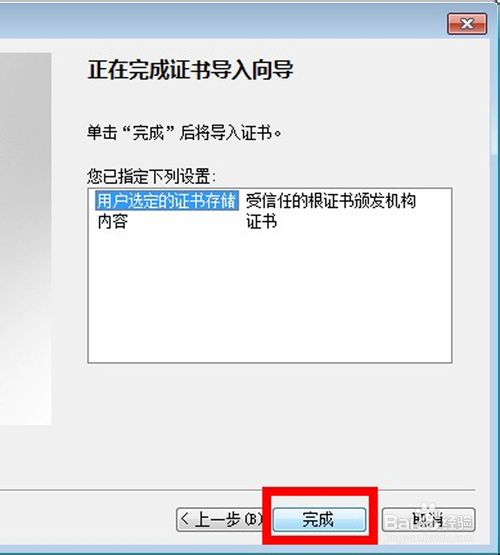
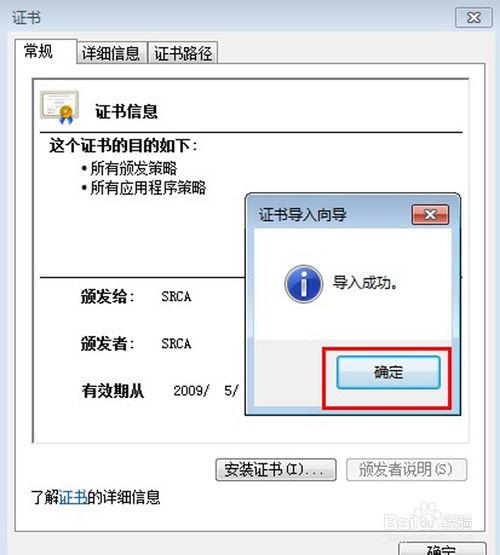
这样就安装完成了。