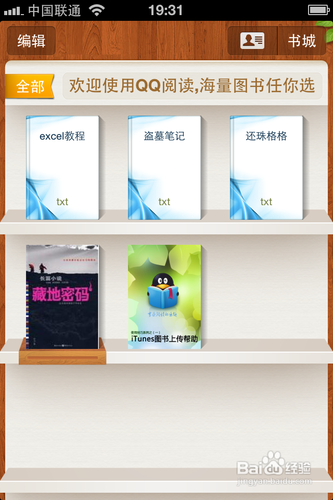iphone怎么看txt小说
发布时间:2015-05-12 来源:查字典编辑
摘要:iphone手机是不支持阅读txt小说的,但是如果借助qq阅读,还是可以实现阅读txt小说,今天就和大家分享下,Iphone怎么看txt小说...
iphone手机是不支持阅读txt小说的,但是如果借助qq阅读,还是可以实现阅读txt小说,今天就和大家分享下,Iphone怎么看txt小说,希望对大家有帮助。
方法/步骤
首先,登陆QQ,然后打开应用中心,选择“QQ网盘”
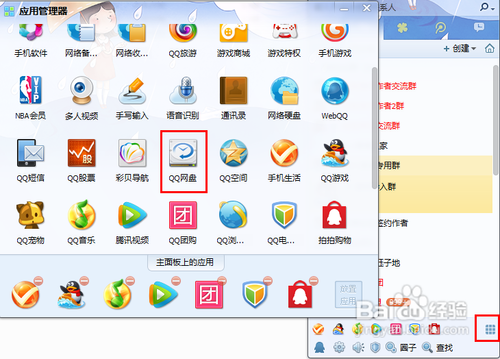
然后再QQ网盘里,打开“上传” ,选择要上传的txt小说,点击打开
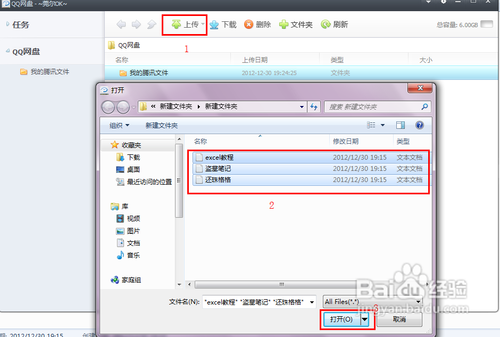
txt小说添加到QQ网盘成功

然后iphone手机下载并安装qq阅读
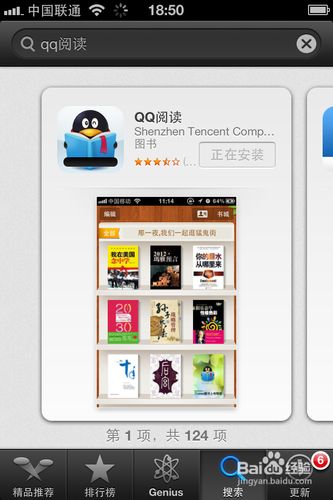
在Iphone上打开qq阅读,然后点击右上角的账号登陆登陆
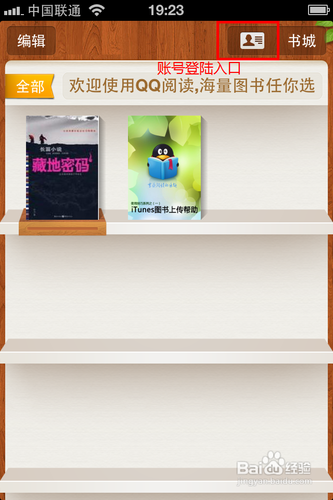
用QQ号码和密码登陆,然后就能看到QQ网盘等几种方式


选择“QQ网盘”,然后可以看到上传到QQ网盘的TXT小说文件
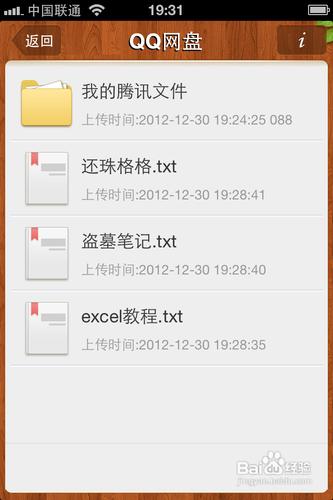
然后选择要导入到QQ阅读器的txt小说,只要点击下,就会进入下载。(记得要联网哦~)


下载完成后,然后回到QQ阅读器首页,就能看到下载的小说,显示是TXT字样。然后就能正常阅读了。