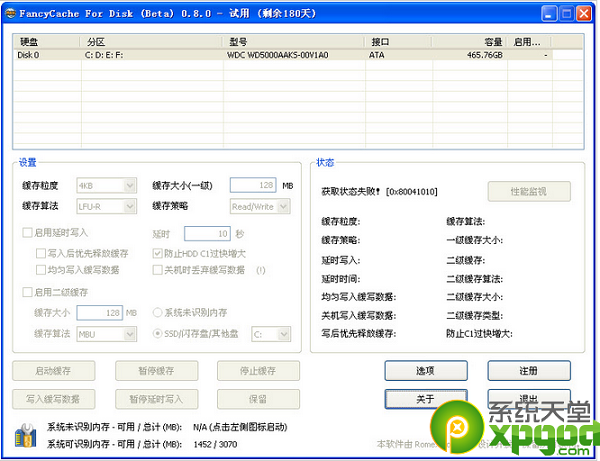fancycache获取状态失败解决方法
发布时间:2015-05-12 来源:查字典编辑
摘要:fancycache获取状态失败是WMI出错,要重新安装。文中说如果命令:winmgmt/verifyrepository报告inconsi...
fancycache 获取状态失败是WMI出错,要重新安装。文中说如果命令:winmgmt /verifyrepository报告inconsistency就要重装WMI,我的执行结果是consistency,照样不能安装sp1,错误代码为80041010。按照文中的步骤,在有管理员权限的命令行下敲入下列命令:
net stop winmgmt
ren %windir%System32WbemRepository Repository_backup
net start winmgmt
winmgmt /salvagerepository
cd /d %windir%system32wbem
for /f %s in ('dir /b *.dll') do regsvr32 /s %s
for /f %s in ('dir /b *.mof *.mfl') do mofcomp %s
wmiprvse /regserver
重启即可