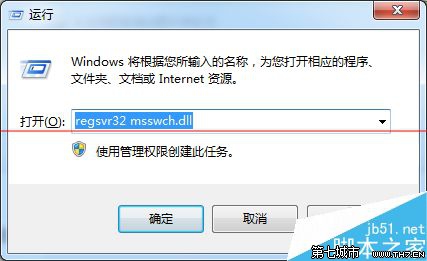msswch.dll丢失怎么办
发布时间:2015-05-12 来源:查字典编辑
摘要:1、百度搜索MSSWCH.dll2、下载文件3、解压文件到桌面,将文件夹中的MSSWCH.dll复制粘贴到C盘中的System32文件夹下。...
1、百度搜索 MSSWCH.dll

2、下载文件

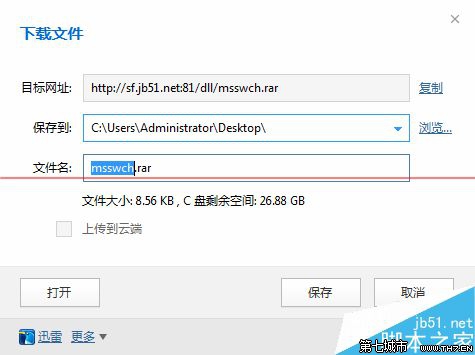
3、解压文件到桌面,将文件夹中的MSSWCH.dll 复制粘贴到 C盘中的System32文件夹下。
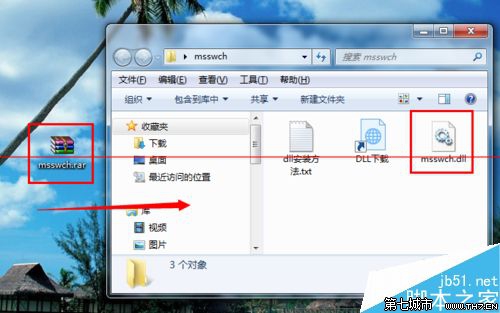
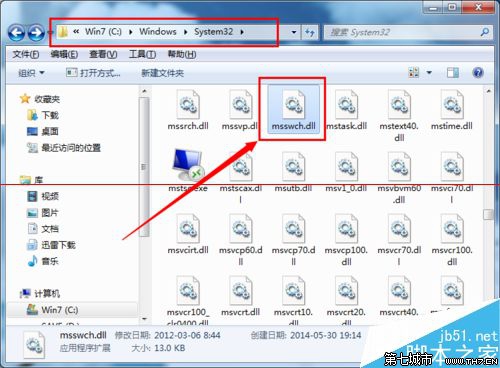
4、接着,尝试 运行osk 命令打开键盘,启动成功。
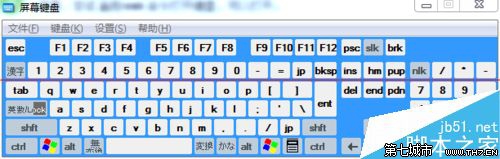
5、如果说你的电脑还是无法启动,试试在运行框输入 regsvr32 msswch.dll,运行即可。