apple id怎么注销
发布时间:2015-05-12 来源:查字典编辑
摘要:通过AppStore注销和更改登录帐号打开WIFI,使iPhone处于在线状态。打开AppStore,将屏幕滚动底部,你会看见“...
通过AppStore注销和更改登录帐号
打开WIFI,使iPhone处于在线状态。打开AppStore,将屏幕滚动底部,你会看见“登录”按钮。输入帐户和密码后,就能登录AppStore了。如果你要注销也是一样,点击处于登录状态的帐号,然后选择注销就OK了。
未登录状态


登录状态
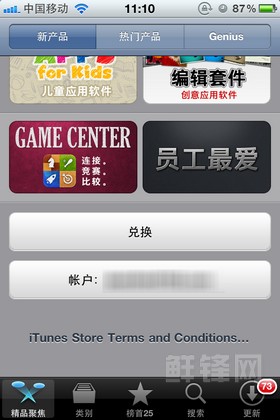

通过『设置』中的『Store』注销和更改登录帐号
如果你没有WIFI,想注销掉AppStore的登录帐号也没问题,只需要进入『设置』,选择『Store』,我们就可以看到你既可以登录也可以注销。很简单吧!
未登录状态


登录状态

注:更多请关注智能手机教程 栏目,三联手机数码群:296605639欢迎你的加入


