在Outlook中打开附件或者是下载附件的时候,弹出提示信息:无法保存该附件。无法创建文件:****。请右键单击要在其中创建文件的文件夹,然后单击快捷菜单上的“属性”,检查对该文件夹的权限。或者提示:Cannot create file:file name.Right-click the folder you want to create the file in and click Properties on the shortcut menu to check your permissions for the folder.
方法一:
1、以下是Outlook 2003的解决方法。
2、单击“我的电脑”,然后双击“驱动器 C”。
3、在“文件”菜单上,单击“新建”,然后单击“文件夹”。
4、将该文件夹命名为 temp0。
5、单击“开始”,单击“运行”,输入 regedit,然后单击“确定”。
6、找到并单击以下注册表项:HKEY_CURRENT_USERSoftwareMicrosoftOffice11.0OutlookSecurity
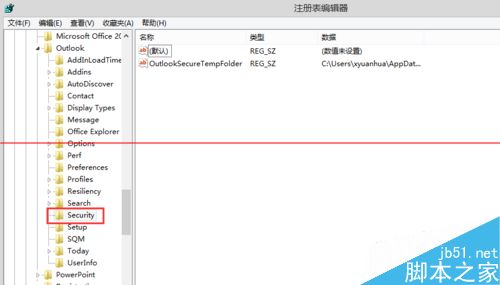
7、在右窗格中,双击“OutlookSecureTempFolder”。
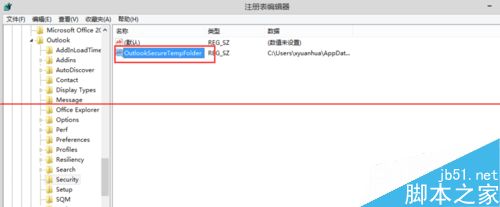
8、在“数值数据”字段中,输入 C:temp0,然后单击“确定”。
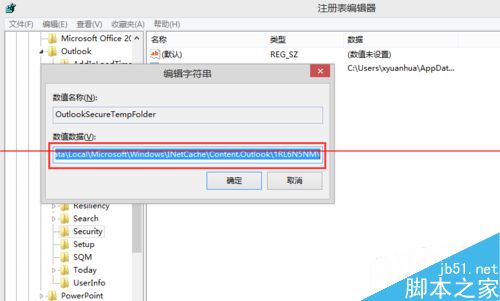
9、退出注册表编辑器。
方法二:
1、以下是Outlook 2007的解决方法。
2、单击“我的电脑”,然后双击“驱动器 C”。
3、在“文件”菜单上,单击“新建”,然后单击“文件夹”。
4、将该文件夹命名为 temp0。
5、单击“开始”,单击“运行”,输入 regedit,然后单击“确定”。
6、找到并单击以下注册表项:HKEY_CURRENT_USERSoftwareMicrosoftOffice12.0OutlookSecurity
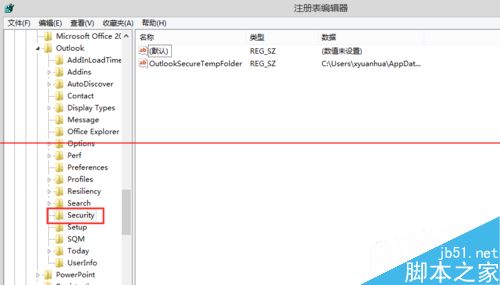
7、在右窗格中,双击“OutlookSecureTempFolder”。
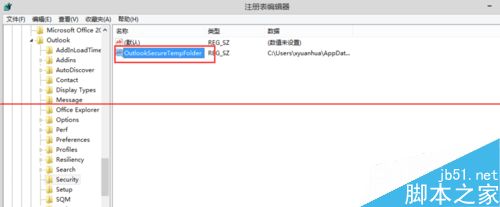
8、在“数值数据”字段中,输入 C:temp0,然后单击“确定”。
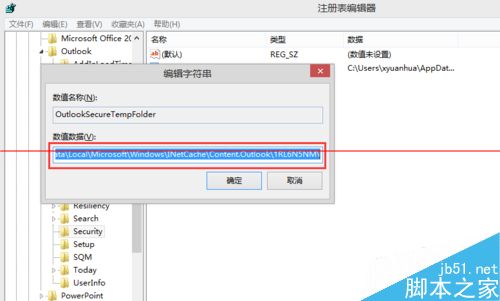
9、退出注册表编辑器。


