PhotoShop制作花朵滚动文字签名GIF动画教程
发布时间:2015-05-12 来源:查字典编辑
摘要:先看最终效果:三联推荐:photoshop7.0迷你版免费下载|PhotoshopCS5中文免费下载|photoshop免费下载更好一点的效...
先看最终效果:

三联推荐:photoshop7.0迷你版免费下载 | Photoshop CS5 中文免费下载 | photoshop免费下载
更好一点的效果:
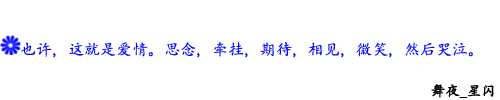
教程:
文件-新建 (Ctrl+N)

打上字
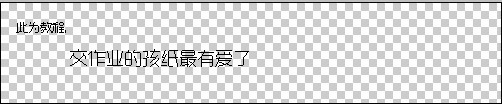
复制九层,这里字数为十 所以复制九层。
如字数为五 就复制四层就是。



