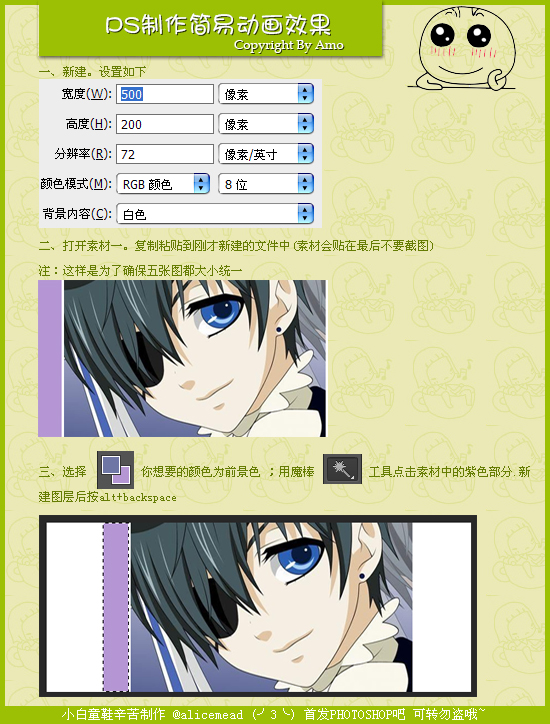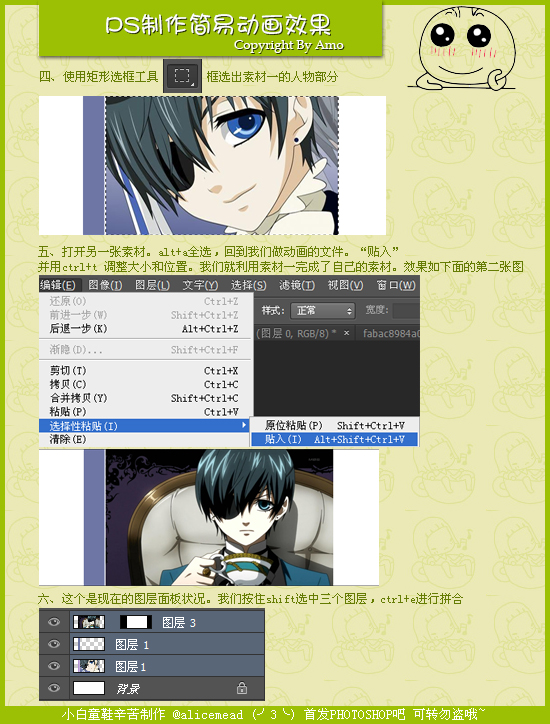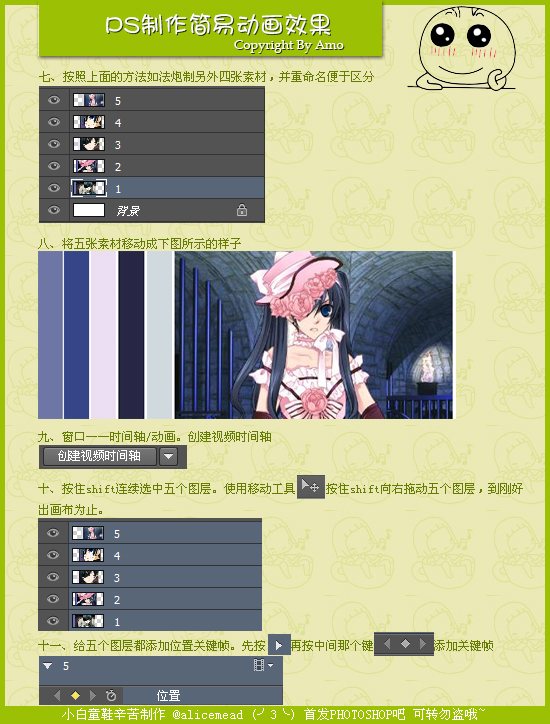PhotoShop CS6制作循五滚动的图片GIF动画教程
发布时间:2015-05-12 来源:查字典编辑
摘要:次PS教程教大家制作循环滚动的图片GIF动画效果。建议使用PhotoshopCS6或者AE,因为用时间轴会很简单很多教程效果图:这是素材。用...
次PS教程教大家制作循环滚动的图片GIF动画效果。建议使用Photoshop CS6 或者 AE,因为用时间轴会很简单很多
教程效果图:

这是素材。用来控制大小的,我们需要制作五张大小一样的

制作步骤如下: