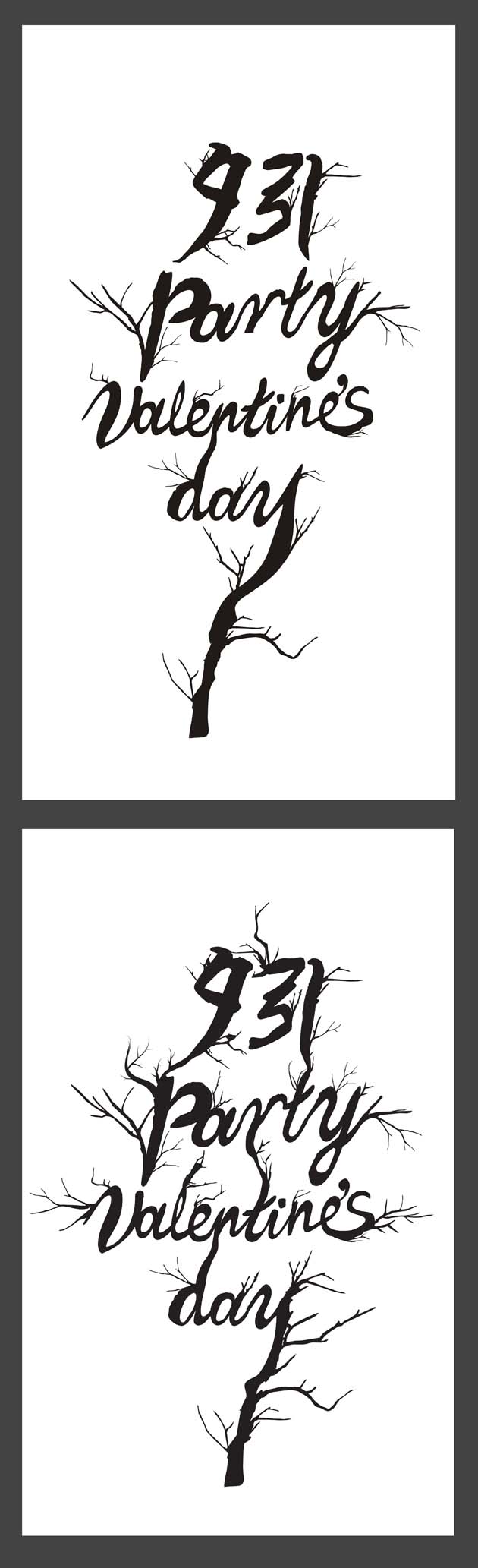Photoshop设计七夕节酒吧海报教程
发布时间:2015-05-12 来源:查字典编辑
摘要:这个画面无需要3D软件哦。怎么做呢,来看看吧。***********************************************...
这个画面无需要3D软件哦。怎么做呢,来看看吧。
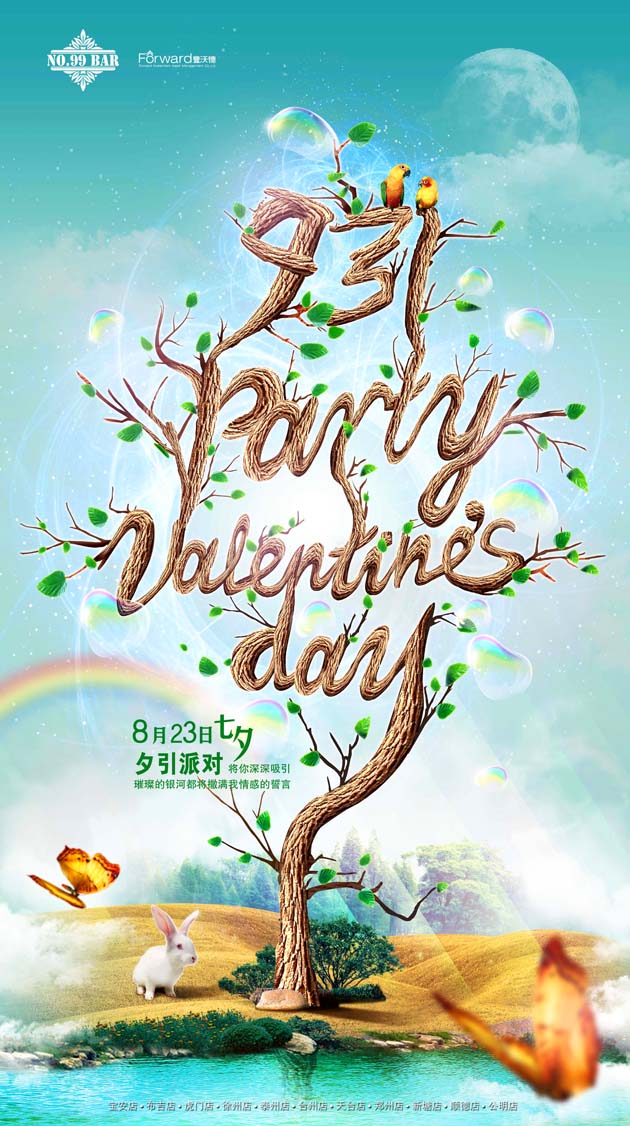
********** ********** ********** ********** ********** ********** ********** *****
以下是photoshop教程设计思路过程

1、先想好构图。然后打开CorelDRAW,在里面先打上文字,放好自己认为适合的位置。然后稍微做些字形上的调整。这样为稍后的贴图做准备。
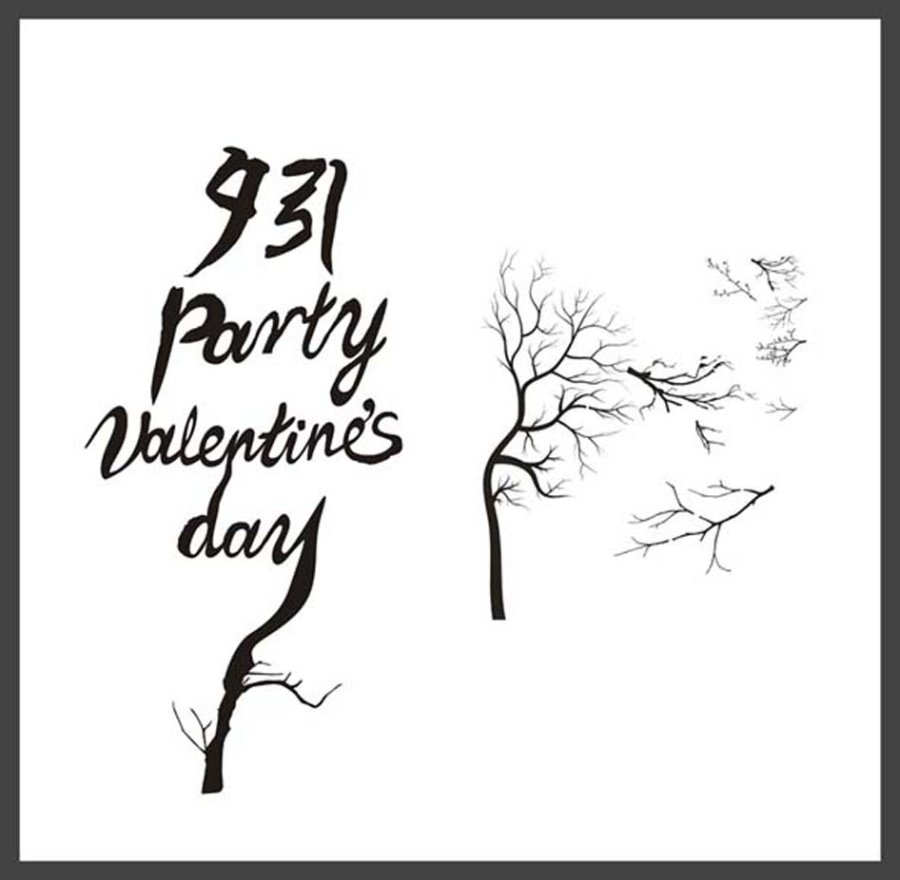
2、注意,字形的变形和拉伸,是这几个相连起来,同时看上去有树木的凹凸感。这个可以随意一些。
3、下载树枝的矢量素材。素材网很多。这个是用来放到你做来的树干上面的。