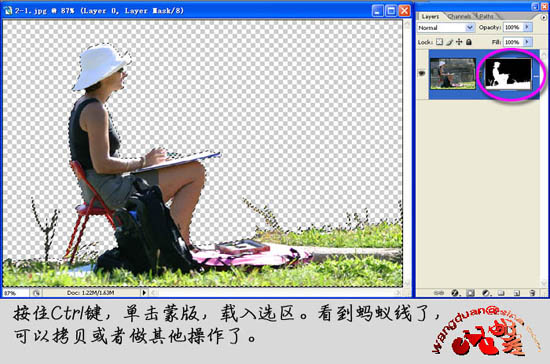Photoshop抠图教程:蒙板扣出复杂的图片
发布时间:2015-05-12 来源:查字典编辑
摘要:教程通过photoshop的蒙板,扣出人物边缘的部分景色,然后其他大的部分。最后替换背景。最终效果图素材图1素材图2
教程通过photoshop的蒙板,扣出人物边缘的部分景色,然后其他大的部分。最后替换背景。
最终效果图
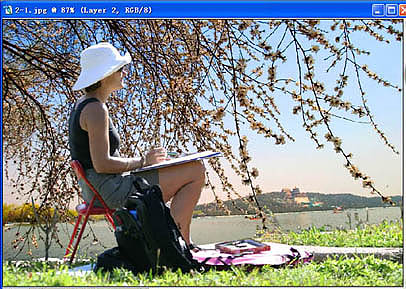
素材图1

素材图2






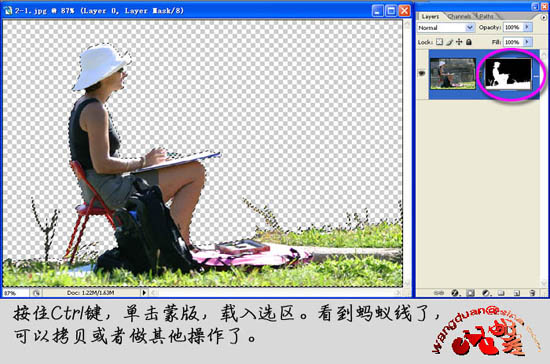

教程通过photoshop的蒙板,扣出人物边缘的部分景色,然后其他大的部分。最后替换背景。
最终效果图
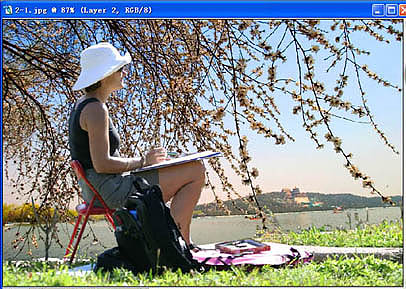
素材图1

素材图2