ps妙抠出透明果盘技巧
发布时间:2015-05-12 来源:查字典编辑
摘要:原图photoshop教程最终效果1最终效果21、打开原图素材,用钢笔工具把盘子勾勒出来。2、按Ctrl+Enter把路径转为选区。
原图

photoshop教程最终效果1

最终效果2

1、打开原图素材,用钢笔工具把盘子勾勒出来。
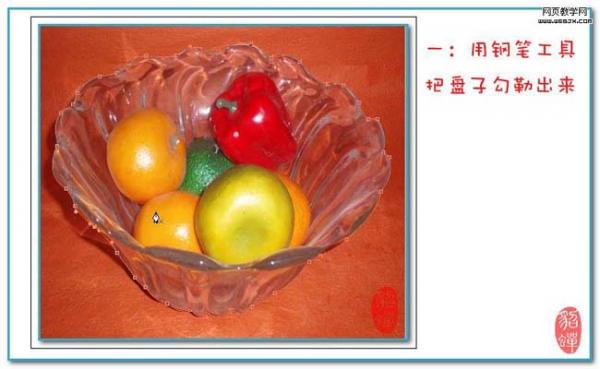
2、按Ctrl + Enter 把路径转为选区。

原图

photoshop教程最终效果1

最终效果2

1、打开原图素材,用钢笔工具把盘子勾勒出来。
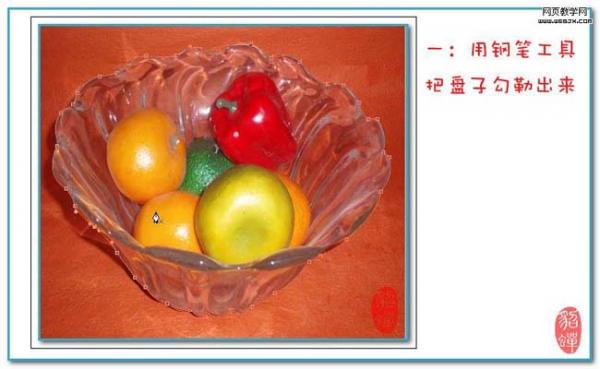
2、按Ctrl + Enter 把路径转为选区。
