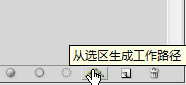PS制作个性儿童头像硬币设计教程
发布时间:2015-05-12 来源:查字典编辑
摘要:人物素材背景素材效果打开素材1,抠出人像放到素材2里面,选择椭圆工具按住shift画圆点击路径-从选区生成路径,将选区转化。

人物素材

背景素材

效果
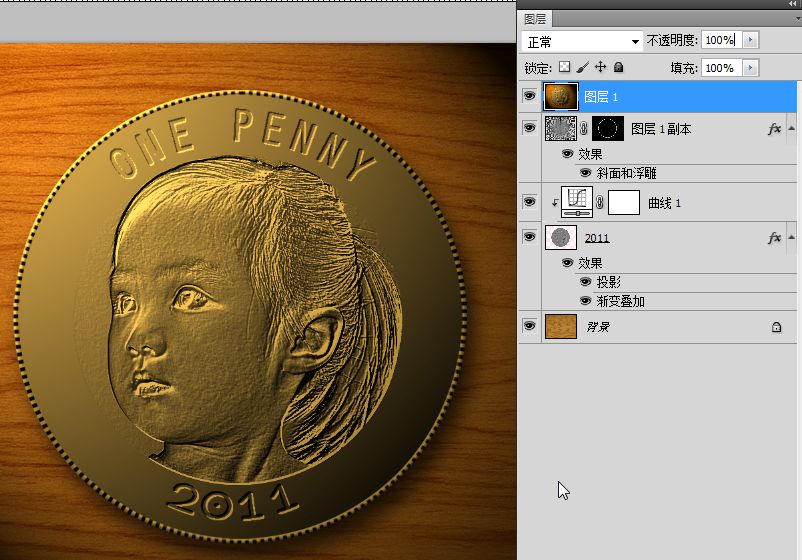
打开素材1,抠出人像放到素材2里面,选择椭圆工具按住shift画圆

点击路径-从选区生成路径,将选区转化。
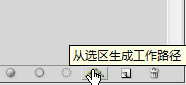

人物素材

背景素材

效果
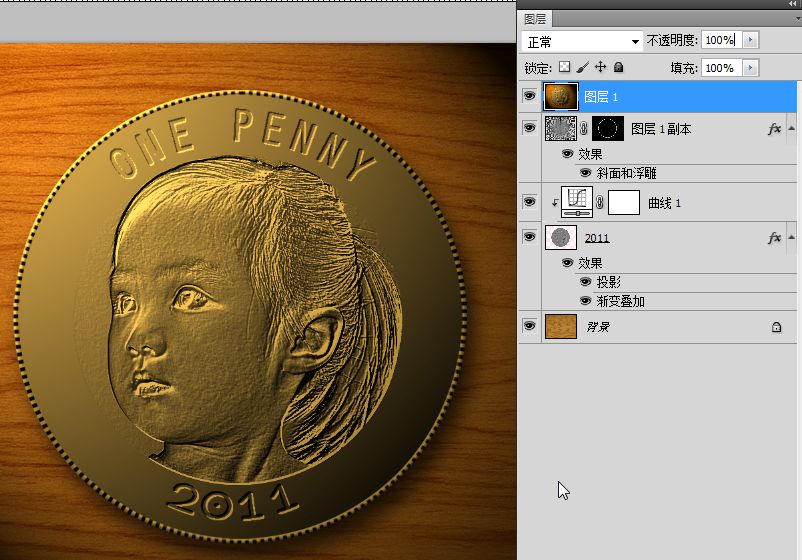
打开素材1,抠出人像放到素材2里面,选择椭圆工具按住shift画圆

点击路径-从选区生成路径,将选区转化。