PhotoShop合成战机轰炸城市效果教程
发布时间:2015-05-12 来源:查字典编辑
摘要:效果第一步:找到我们需要用到的素材。城市的图片+不同角度的飞机+几个云层和爆炸效果。第二步:文件/新建一个宽:1500PX高度1125PX的...
效果

第一步:找到我们需要用到的素材。
城市的图片+不同角度的飞机+几个云层和爆炸效果。
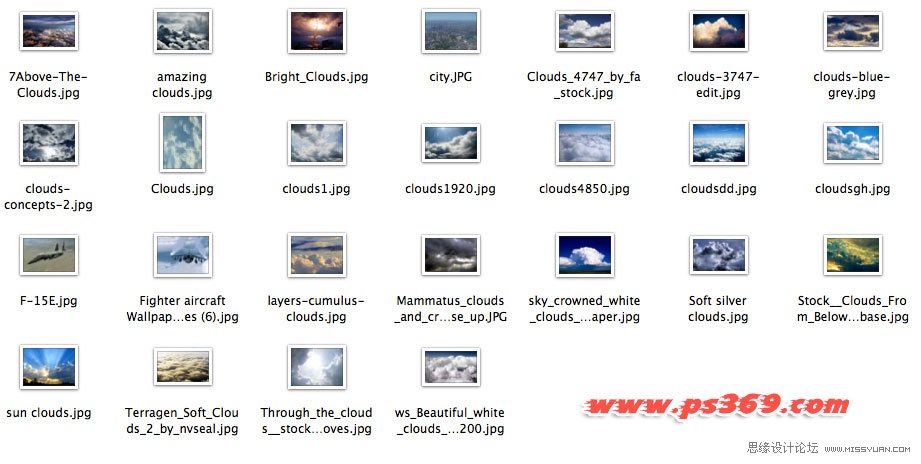
第二步:文件/新建一个宽:1500PX 高度1125PX 的画布

第三步:插入城市素材,然后按CTRL+T调整到适当大小。
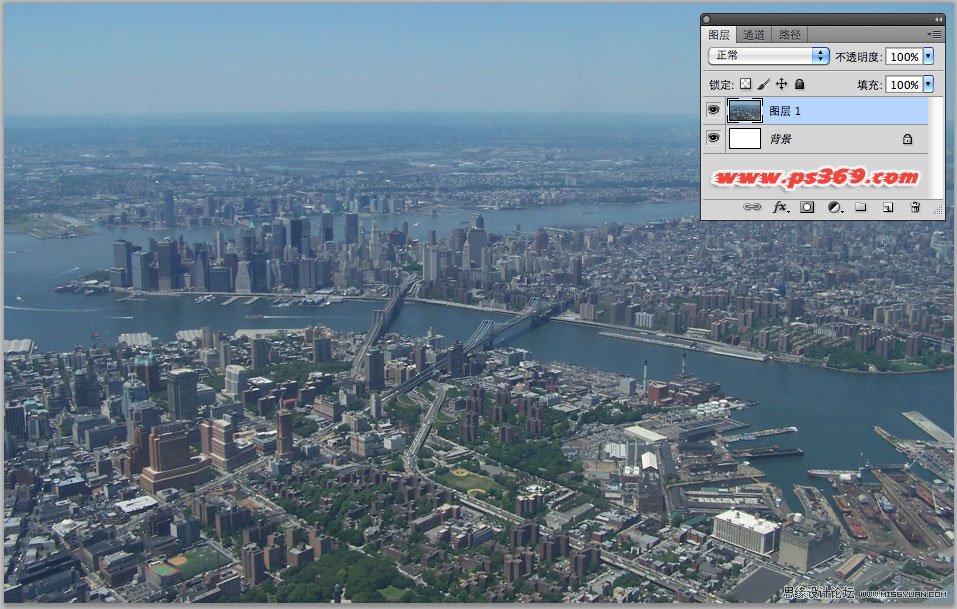
第四步:在插入一个云层的素材,调整大小到整个画布。



