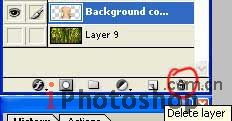PS打造梦幻蛇蝎美人效果
发布时间:2015-05-12 来源:查字典编辑
摘要:今天为大家带来利用PS打造梦幻蛇蝎美人效果的方法,制作出的效果很漂亮,不过制作时会有一定难度,喜欢的朋友可以学习制作一下!下面是最终效果图素...
今天为大家带来利用PS打造梦幻蛇蝎美人效果的方法,制作出的效果很漂亮,不过制作时会有一定难度,喜欢的朋友可以学习制作一下!下面是最终效果图
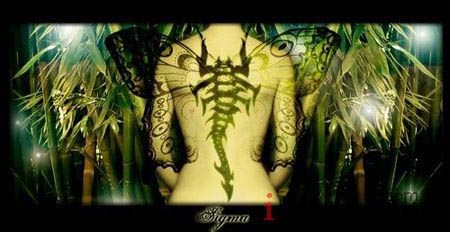
素材图 1

素材图 2

素材图 3

下面是具体的制作步骤: 1、打开一张女孩子的图片:点击文件-打开(ctrl o)。

2、使用多边形套索工具选出mm的轮廓,复制,粘贴到新的层中,将原始图层里的东西全部擦除掉,可以换个大大的橡皮擦来擦~