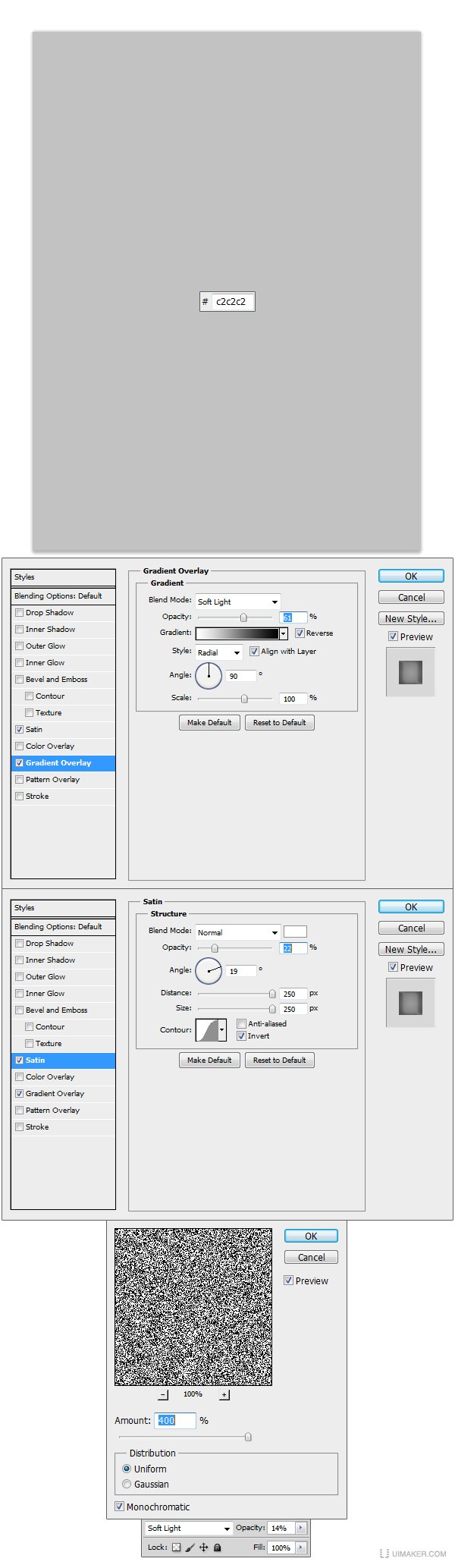PS设计iPad Interface教程
发布时间:2015-05-12 来源:查字典编辑
摘要:Photoshophassomepowerfultoolstohelpyoucreategorgeousinterfaces.Inthist...
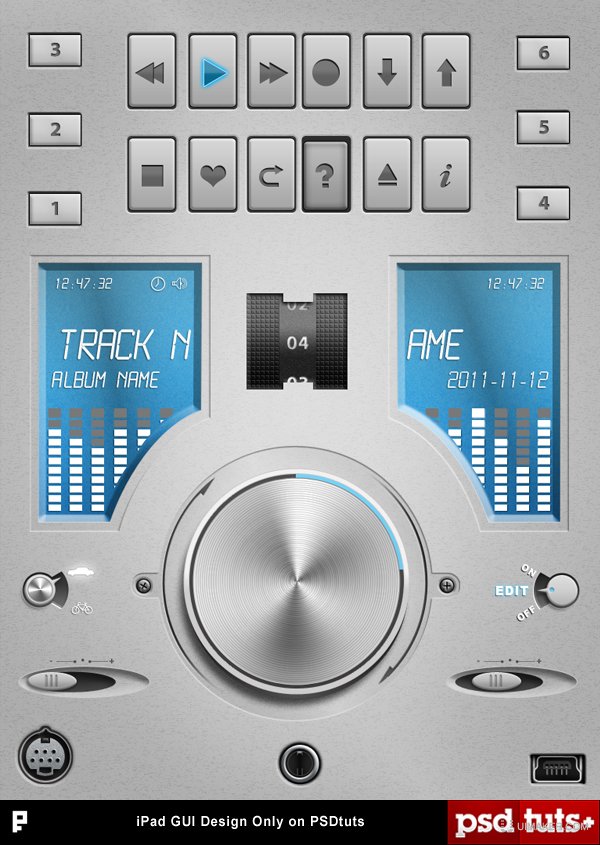
Photoshop has some powerful tools to help you create gorgeous interfaces. In this tutorial, we will demonstrate how to create a clean iPad interface using Photoshop’s powerful toolbox. Let’s get started!
Step 1
Create a new file. Set Width to 768 and Height to 1024 and the resolution to 132 PPI.
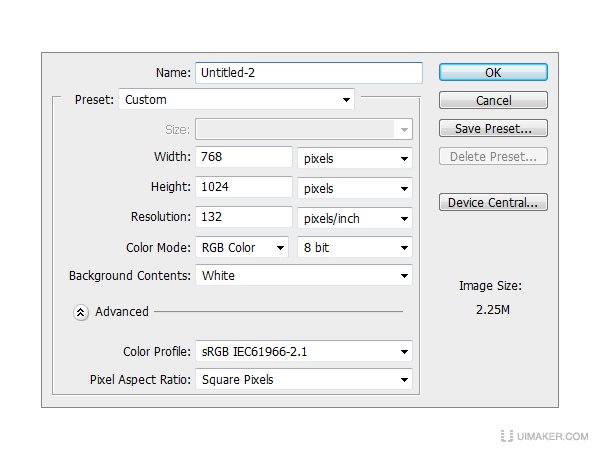
Step 2
Make a new Group and name it Background. Inside that group create a new layer and fill it with #c2c2c2 and apply the Layer Styles. Make another layer, fill it with any color that you like than go to Filter > Noise > Add noise and set the Amount to 400%, Distribution to Uniform and check the Monochromatic box. Set the blending mode for the layer to Soft light and the Opacity to 14%.