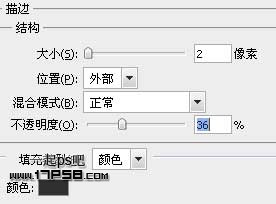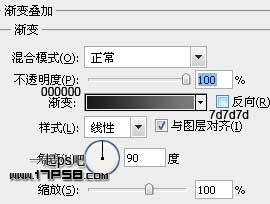PhotoShop制作简洁质感黑色圆形开关按钮效果教程
发布时间:2015-05-12 来源:查字典编辑
摘要:ps教程学习如何用photoshop制作类似电灯开关的黑色按钮,主要用到了自定义形状工具和图层样式,三联推荐:photoshop7.0迷你版...
ps教程学习如何用photoshop制作类似电灯开关的黑色按钮,主要用到了自定义形状工具和图层样式,
三联推荐:photoshop7.0迷你版免费下载 | Photoshop CS5 中文免费下载 | photoshop免费下载
先看效果图。

新建文档500x500像素,背景黑色,新建图层1,用700口径柔角白色笔刷在中心点一下,之后不透明度改为30%。
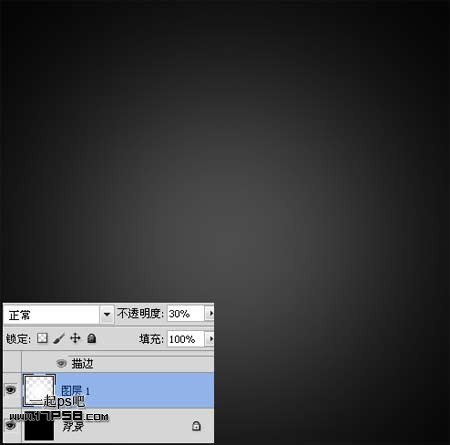
新建图层画一个白色正圆。

添加图层样式。