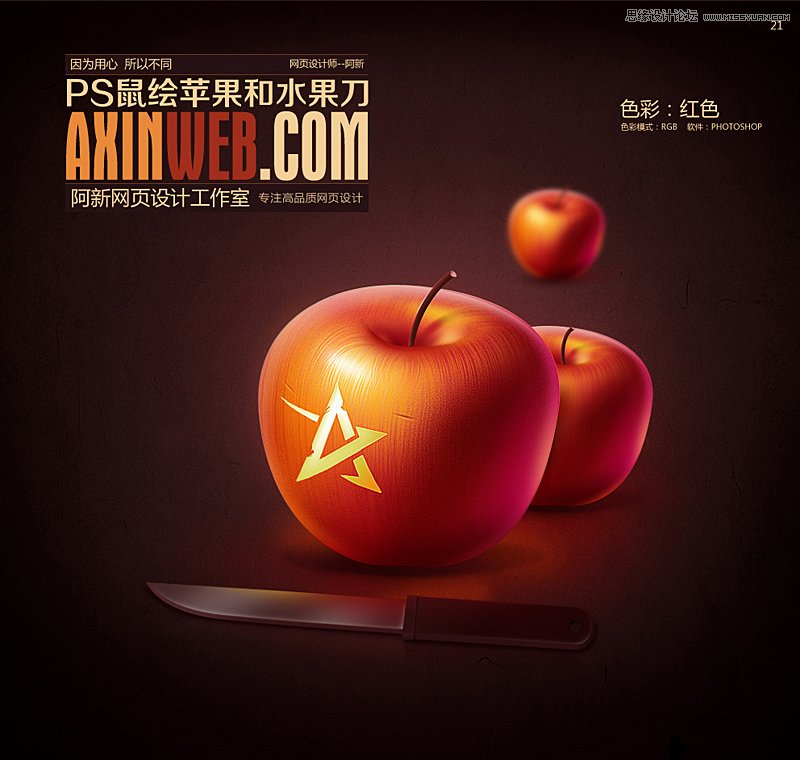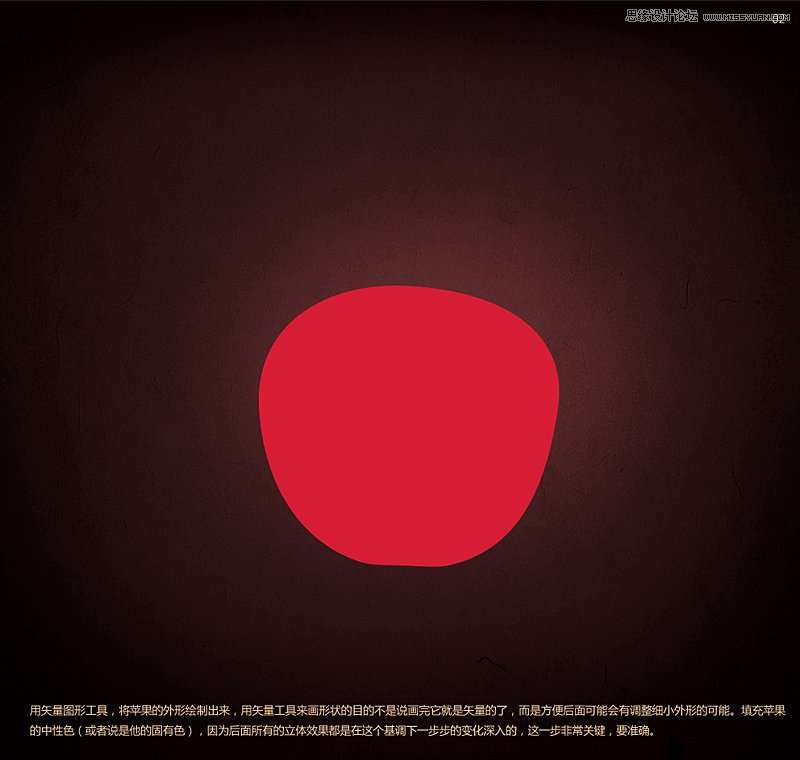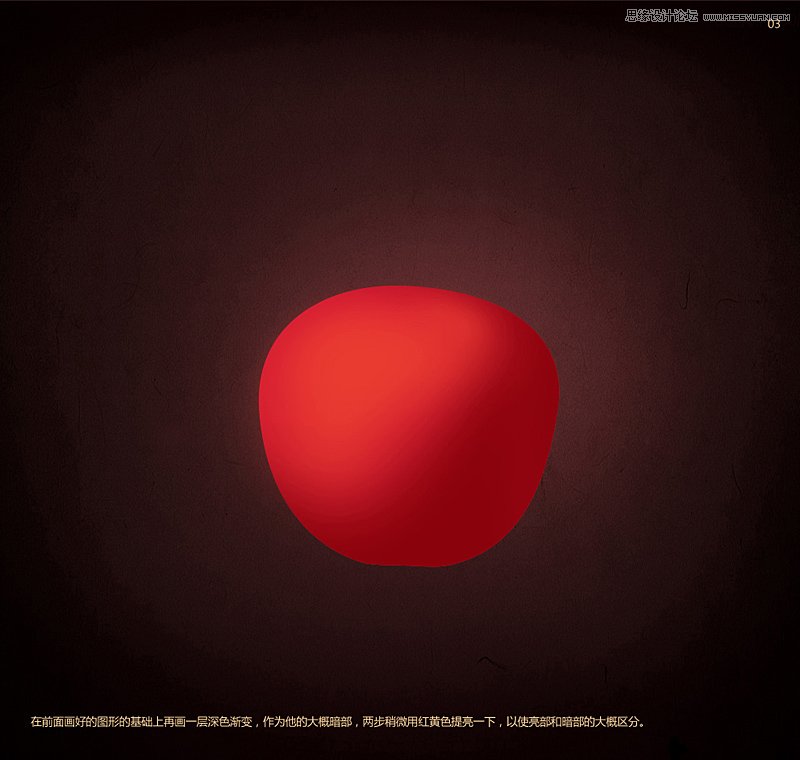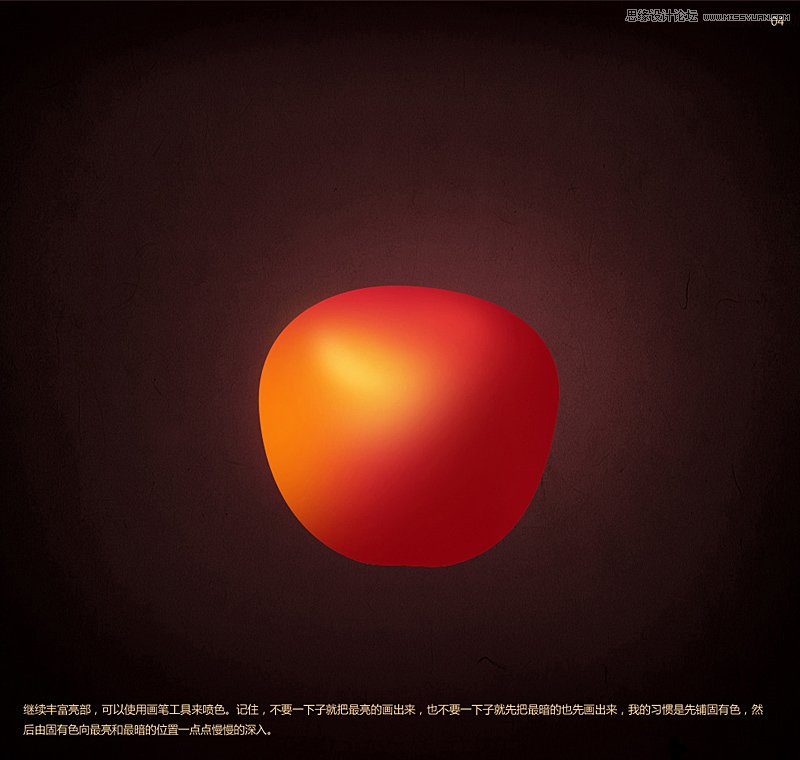Photoshop鼠绘逼真的苹果教程
发布时间:2015-05-12 来源:查字典编辑
摘要:用ps画东西很多人头疼的问题:就是锯齿,为什么别人画的就像矢量图似的没有锯齿呢。首先要知道为什么会产生锯齿,锯齿产生的原因是反复的图层叠加,...
用ps画东西很多人头疼的问题:就是锯齿,为什么别人画的就像矢量图似的没有锯齿呢。
首先要知道为什么会产生锯齿,锯齿产生的原因是反复的图层叠加,尤其是物体的边缘最明显,尽量使用少叠加的办法可以避免锯齿,例如将上面的图层稍微向内或者向外移动一个像素可以有效解决锯齿问题。