PhotoShop制作创意十足的破碎文字效果
发布时间:2015-05-12 来源:查字典编辑
摘要:教程主要使用Photoshop制作个性的碎裂字教程,主要使用直线套索工具和素材叠加制作一个逼真的破碎字新建文档1440x900像素,背景填充...
教程主要使用Photoshop制作个性的碎裂字教程,主要使用直线套索工具和素材叠加制作一个逼真的破碎字

新建文档1440x900像素,背景填充#ec297b,输入一些粗体文字,三行字母分别在3个层里
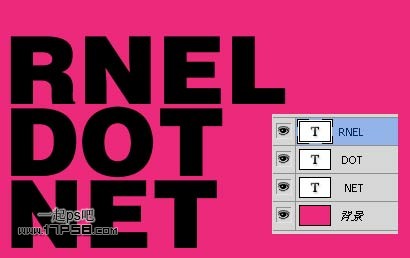
把这3个文字层合并,用直线套索工具选取字母R的左上角,ctrl+T旋转位移
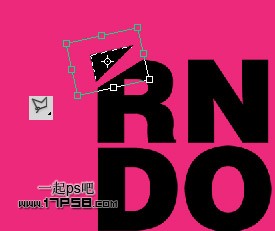
同样方法,第一行字母处理如下
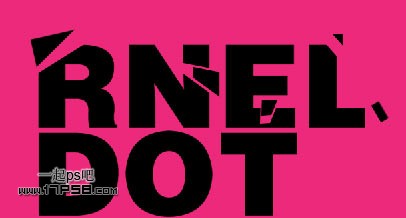
所有字母处理效果如下,如果行间距不够,可以用矩形工具做一选区往下挪一些距离



