PhotoShop制作光面塑胶文字效果教程
发布时间:2015-05-12 来源:查字典编辑
摘要:教程学习如何用Photoshop图层样式,创造出光面塑料文字效果。为了简单起见,本教程将只使用一个字母做为范例。首先建立一个80mm&tim...

教程学习如何用Photoshop图层样式,创造出光面塑料文字效果。为了简单起见,本教程将只使用一个字母做为范例。
首先建立一个80mm × 40mm分辩率为150的工作区。漆蓝色(#0080FF)和黑色渐变,如下面的图像
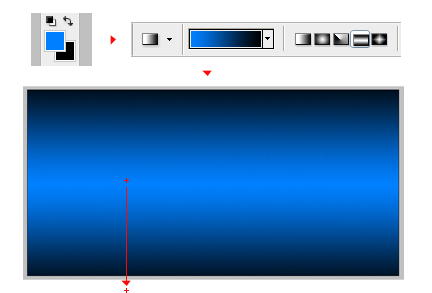
现在输入字母

选择文本层和应用颜色叠加图层样式。颜色为:6e787b




