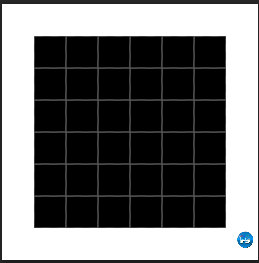Photoshop制作超酷黑白像素文字效果
发布时间:2015-05-12 来源:查字典编辑
摘要:先来看看最终的效果图吧:photoshop教程具体的制作步骤如下:新建一个文字图层,并写上你需要的文本。栅格化文字,使用滤镜->像素化->马...
先来看看最终的效果图吧:

photoshop教程具体的制作步骤如下:

新建一个文字图层,并写上你需要的文本。
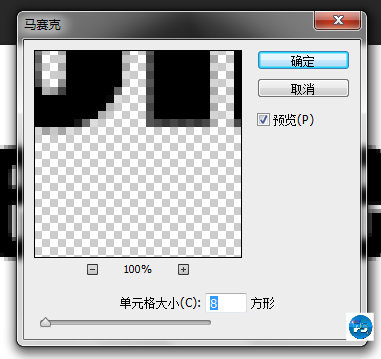
栅格化文字,使用滤镜->像素化->马赛克
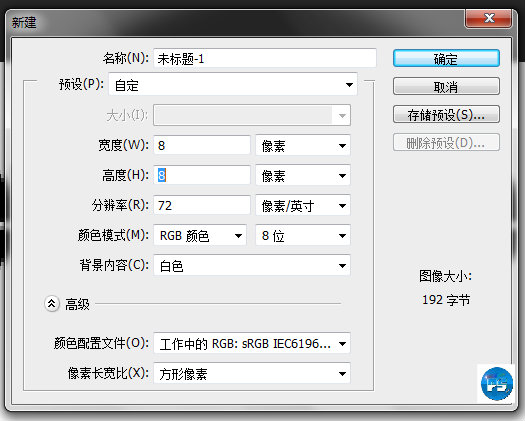
新建一个8×8像素的画布
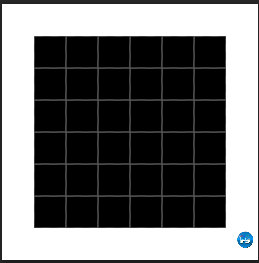
先来看看最终的效果图吧:

photoshop教程具体的制作步骤如下:

新建一个文字图层,并写上你需要的文本。
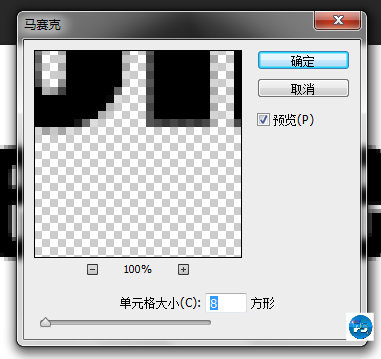
栅格化文字,使用滤镜->像素化->马赛克
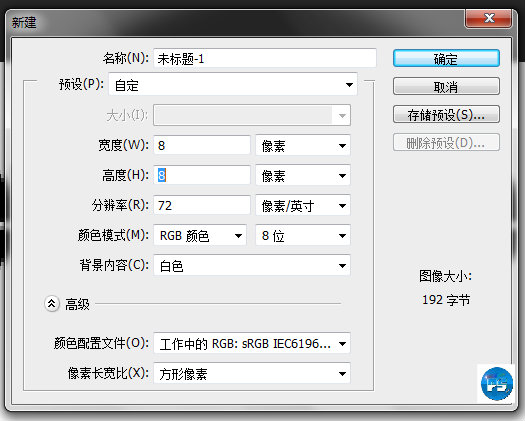
新建一个8×8像素的画布