ps制作糖果字效果教程
发布时间:2015-05-12 来源:查字典编辑
摘要:糖果,你们喜欢吗?首先,在背景层添加图层样式。垂直居中对齐:选中背景层+文字层。我很懒,大家还是继续看图吧!看图说话,嘿嘿~ok这样就完成可...
糖果,你们喜欢吗?

首先,在背景层添加图层样式。
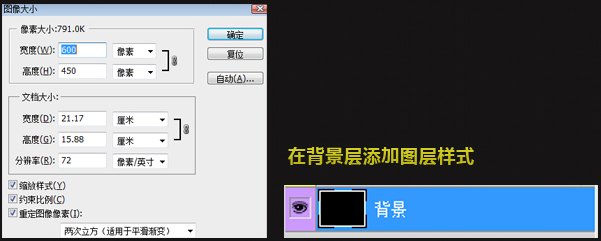

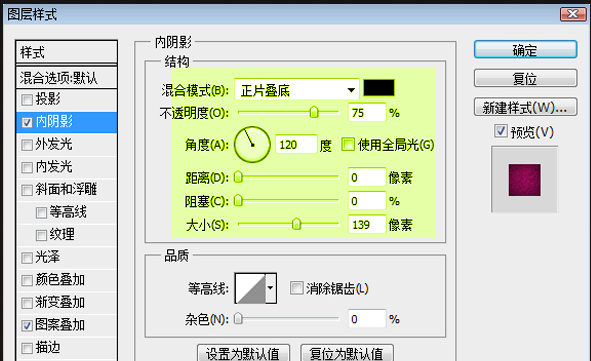
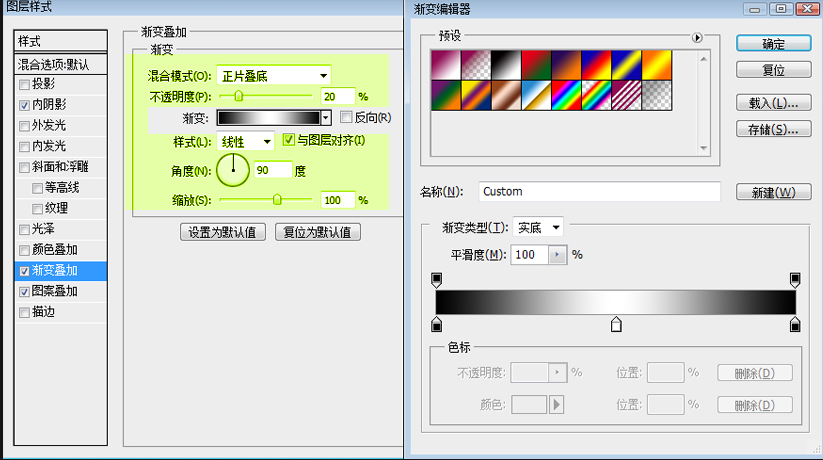

垂直居中对齐:选中背景层+文字层。
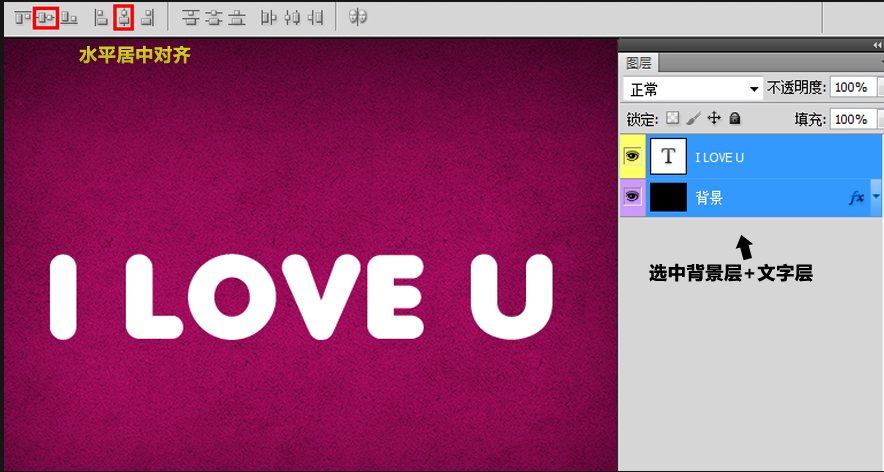
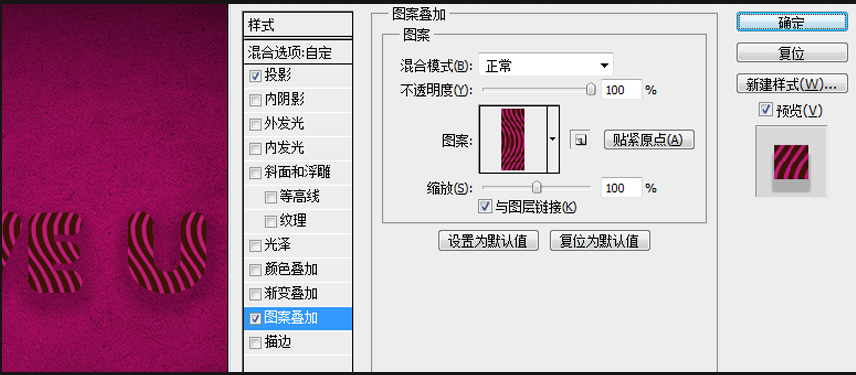
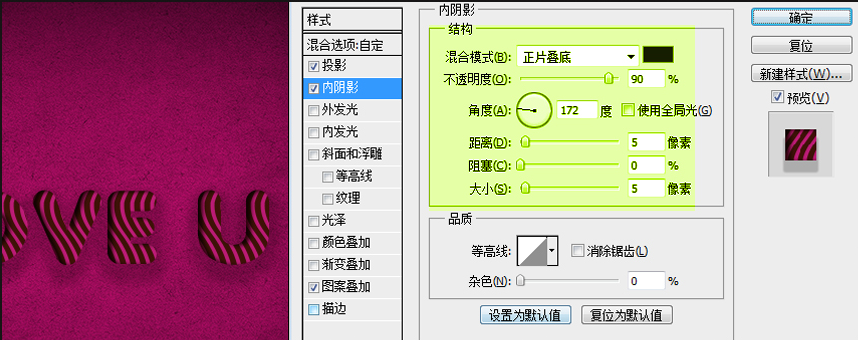
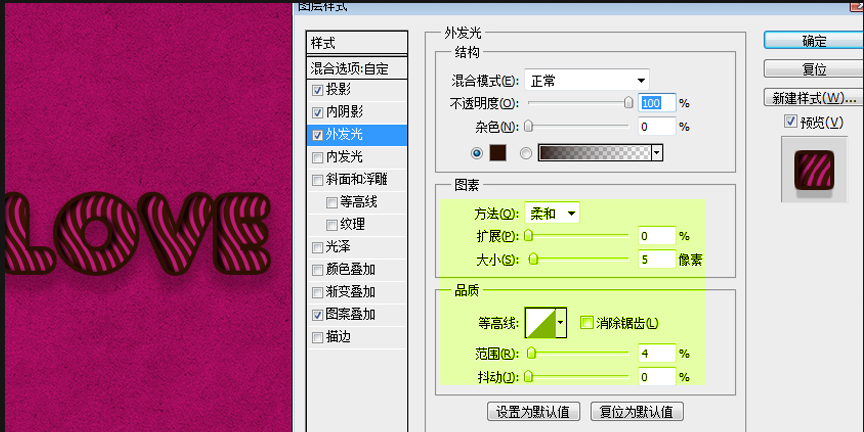
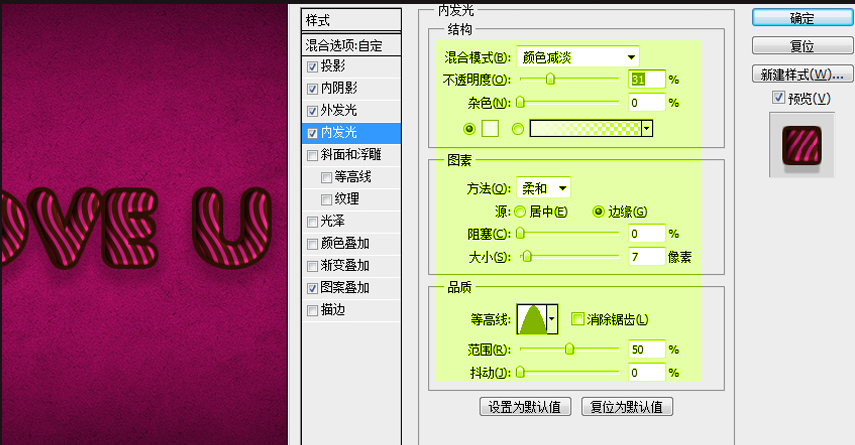
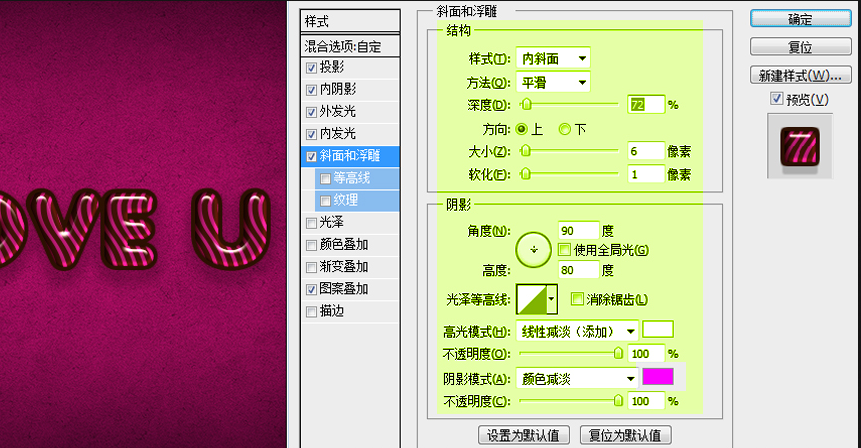
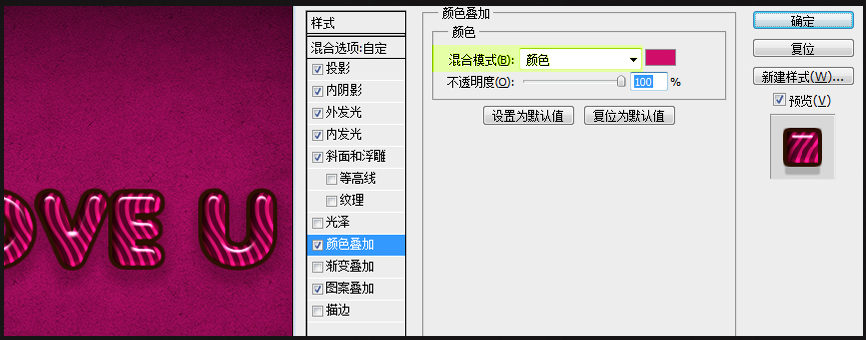
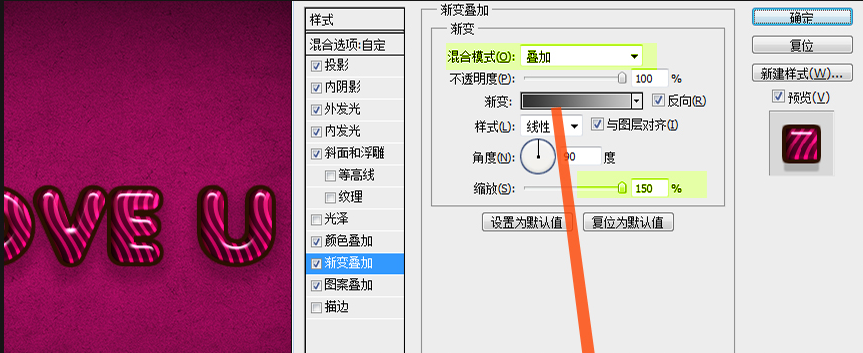
我很懒,大家还是继续看图吧!看图说话,嘿嘿~
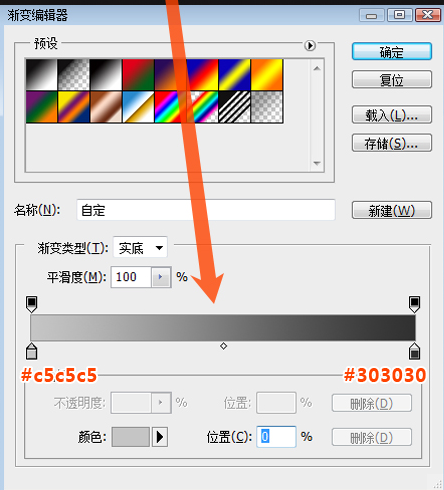
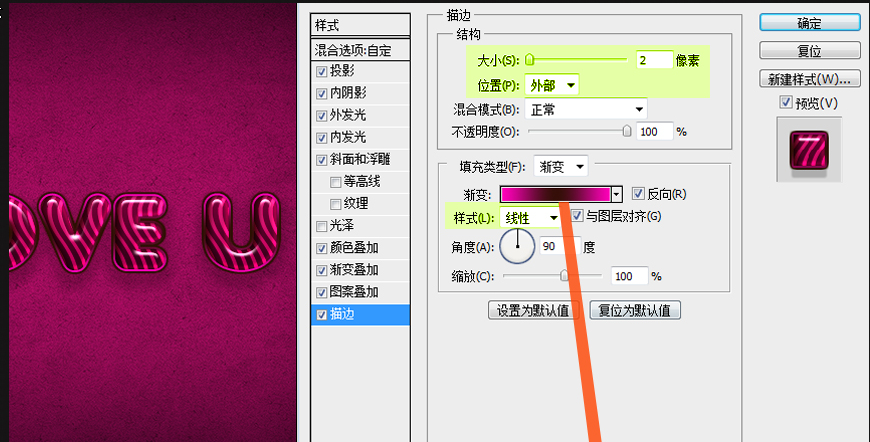
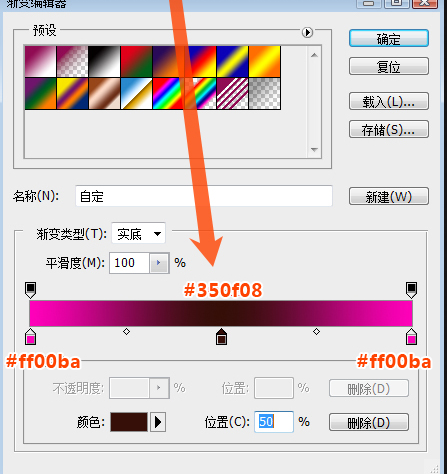
ok这样就完成可爱的糖果字体了哦,只用一个图层就打造出了甜美的糖果效果,真是碉堡了!


