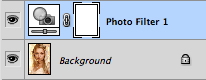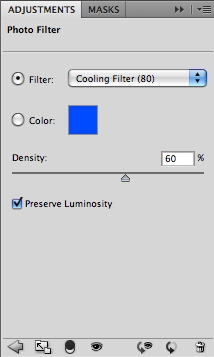PhotoShop快速打造出《画皮》苍白皮肤效果教程
发布时间:2015-05-12 来源:查字典编辑
摘要:教程是告诉你如何快速美白皮肤和头发。打造出《画皮》里的苍白皮肤效果,这是一个快速处理肤质色彩的技巧,你应该在合适的时候使用它。*photos...

教程是告诉你如何快速美白皮肤和头发。打造出《画皮》里的苍白皮肤效果,这是一个快速处理肤质色彩的技巧,你应该在合适的时候使用它。
*photoshop教程效果图:

*原图

以下是制作步骤:
原始照片有点偏黄,所以我们首先添加一个 照片滤镜 调整层设置为冷却滤镜(80)、浓度60%。