Photoshop解析国外儿童照片的眼部处理
发布时间:2015-05-12 来源:查字典编辑
摘要:原照片:我按国外老师的方法做的photoshop教程效果图:一国外老师的操作步骤图解:1.打开照片,点击蒙版按钮进入快速蒙版状态.2.使用画...
原照片:

我按国外老师的方法做的photoshop教程效果图:

一国外老师的操作步骤图解:
1.打开照片,点击蒙版按钮进入快速蒙版状态.
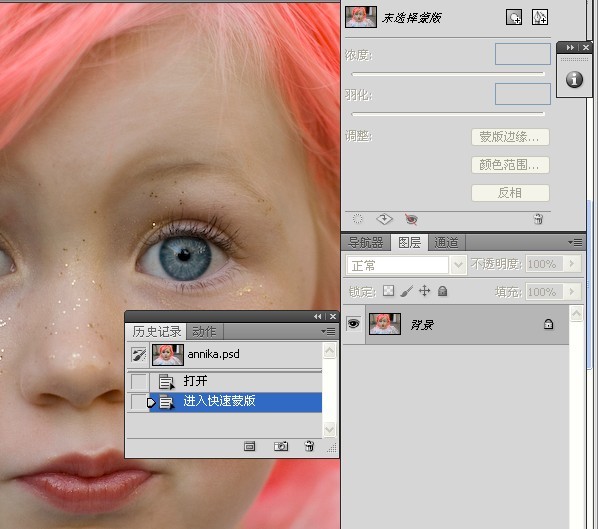
2.使用画笔工具涂抹眼珠.
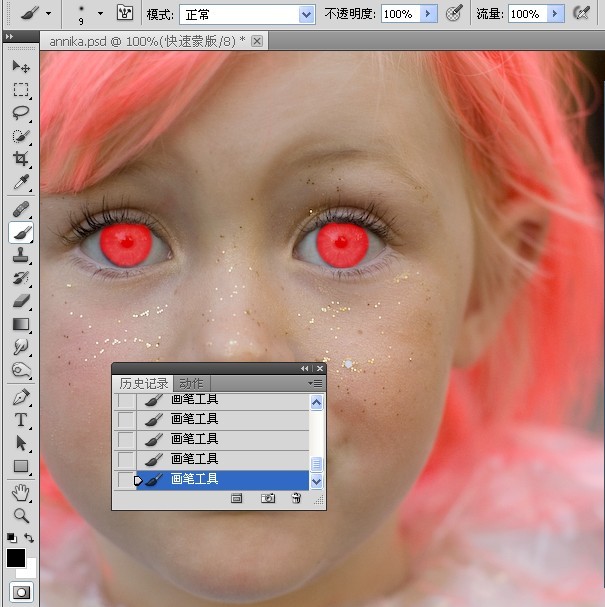
3.退出快速蒙版,取得选区.



