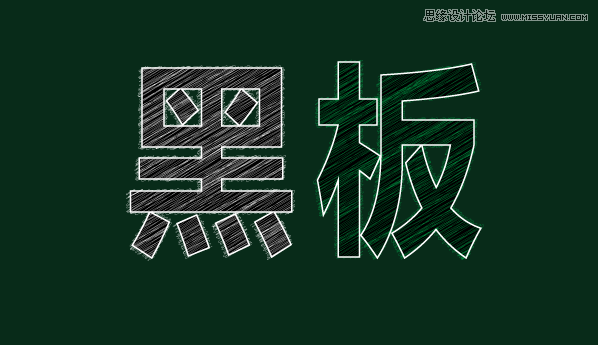Illustrator制作炫彩的教师节粉笔字教程
发布时间:2015-05-12 来源:查字典编辑
摘要:先看下效果图:1.新建图层,填充一个自己喜欢的底色,例如靛青色的黑板:2.输入文字,添加新填色:3.选中文字,在窗口执行效果>风格化>涂抹,...
先看下效果图:

1.新建图层,填充一个自己喜欢的底色,例如靛青色的黑板:
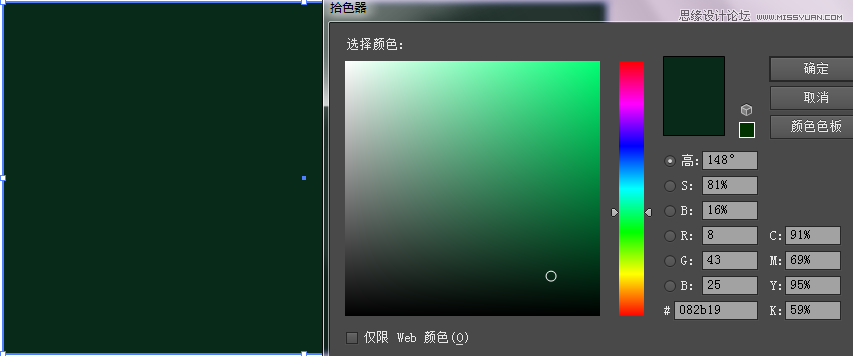
2.输入文字,添加新填色:

3.选中文字,在窗口执行 效果>风格化>涂抹,参数如下图:

4.给文字添加个描边,效果完成