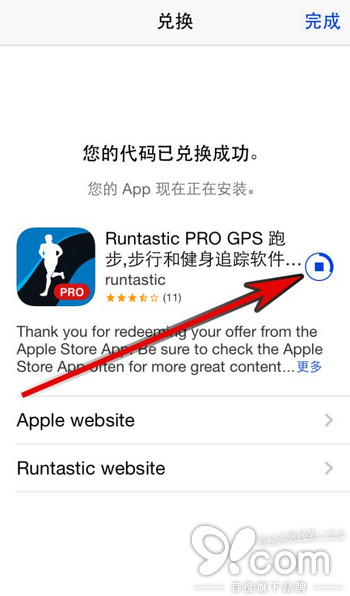如何获取苹果Apple Store官方应用福利?
发布时间:2015-05-12 来源:查字典编辑
摘要:如果你在iPhone,iPad或iPodtouch上安装了AppleStore应用程序(注意不是AppStore应用程序)。那么只需一次开启...
如果你在 iPhone,iPad 或 iPod touch 上安装了 Apple Store 应用程序(注意不是 App Store 应用程序)。那么只需一次开启,就可以执行所有 Apple 相关操作:譬如购买 Apple 产品和配件、查找 Apple Store 零售店、了解零售店内活动的最新信息以及预约 Genius Bar 天才吧或 one to one 服务等。

其实 Apple Store 应用程序还会不定期赠送如应用程序等相关福利,你只需要打开该应用程序,然后寻找到相应部分进行一系列简单操作即可将其收入囊中。如果你此刻打开 Apple Store 应用程序,那么你将会看到本次福利为一款名叫「Runtastic Pro」的健身应用程序,而 App Store 里此刻它的售价为 30 元人名币。
如何获取 Apple Store 的福利应用程序
第一步:打开 Apple Store 应用程序。
第二步:滑动屏幕,找到福利部分,并轻点进入。

第三步:点击屏幕下方绿色的「立即免费下载」按钮。

第四步:Apple Store 应用程序弹出「前往 App Store」确认面板,点击右下角的「继续」按钮确认前往。
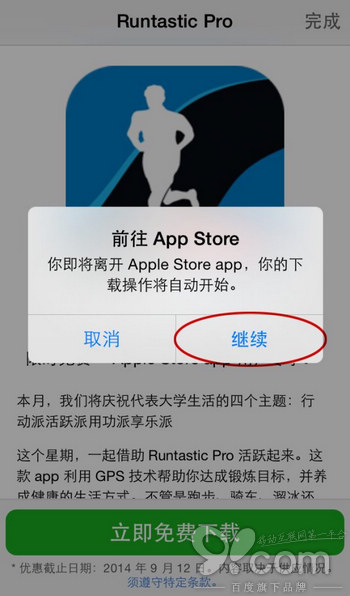
第五步:跳转至 App Store 应用程序后,输入 Apple ID 密码并点击右下角的「好」按钮继续。此步骤其实是确认用户需要使用哪个 Apple ID 账户购入该应用程序。

第六步:点击页面右上角的「兑换」按钮。

稍等片刻,即可看见「您的代码已兑换成功」提示页面。同时你还可以看见应用程序的安装进度(如图)。点击页面右上角的「完成」按钮即可返回至 App Store。