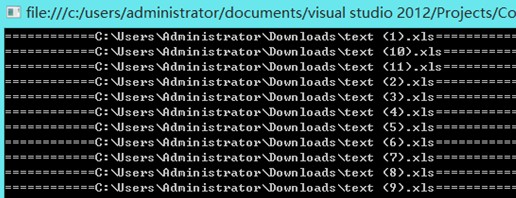代码很简单,指定需要递归遍历的文件夹和遍历规则就要可以运行了
复制代码 代码如下:
/// <summary>
/// 递归获取文件夹目录下文件
/// </summary>
/// <param name="pathName">需要递归遍历的文件夹</param>
/// <param name="fileRule">遍历规则『委托』</param>
public static void LoopFolder(string pathName, Action<FileInfo> fileRule)
{
if (string.IsNullOrEmpty(pathName))
throw new ArgumentNullException(pathName);
Queue<string> _pathQueue = new Queue<string>();
_pathQueue.Enqueue(pathName);
while (_pathQueue.Count > 0)
{
string _path = _pathQueue.Dequeue();
DirectorySecurity _pathSecurity = new DirectorySecurity(_path, AccessControlSections.Access);
if (!_pathSecurity.AreAccessRulesProtected)//文件夹权限是否可访问
{
DirectoryInfo _directoryInfo = new DirectoryInfo(_path);
foreach (DirectoryInfo diChild in _directoryInfo.GetDirectories())
{
_pathQueue.Enqueue(diChild.FullName);
}
foreach (FileInfo file in _directoryInfo.GetFiles())
{
fileRule(file);
}
}
}
}
举例使用
复制代码 代码如下:
CSharpToolV2.LoopFolder(@"C:UsersAdministratorDownloads", (FileInfo file) =>
{
if (file.Extension.Equals(".xls"))//获取excel类型文件
{
Console.WriteLine(string.Format("============{0}==============", file.FullName));
}