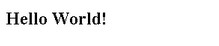我的開發環境
框架:springmvc
開發工具:springsource-tool-suite-2.9.0
版本:1.6.0_29
tomcat版本:apache-tomcat-7.0.26
前言:FreeMarker是一个用Java语言编写的模板引擎,它基于模板来生成文本输出。FreeMarker与Web容器无关,即在Web运行时,它并不知道Servlet或HTTP。它不仅可以用作表现层的实现技术,而且还可以用于生成XML,JSP或Java 等。
簡而言之,Freemarker就是在Jave Web開發中以模板的方式在頁面展示從服務端獲取的信息。
step1.引入jar包
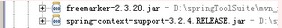
Maven代碼:
复制代码 代码如下:
<>
<dependency>
<groupId>org.freemarker</groupId>
<artifactId>freemarker</artifactId>
<version>2.3.20</version>
</dependency>
<>
<dependency>
<groupId>org.springframework</groupId>
<artifactId>spring-context-support</artifactId>
<version>3.2.4.RELEASE</version>
</dependency>
step2.在src/main/resources/conf目錄下新建Freemarker屬性文件freemarker.properties,此屬性文件定義了Freemarker常用的編碼轉換,代碼如下:
tag_syntax=auto_detect
template_update_delay=2
default_encoding=UTF-8
output_encoding=UTF-8
locale=zh_CN
date_format=yyyy-MM-dd
time_format=HH:mm:ss
datetime_format=yyyy-MM-dd HH:mm:ss
step3.在DispatcherServlet上下文配置文件spring-servlet.xml中添加Freemarker所需的配置,代碼如下:
复制代码 代码如下:
<>
<bean id="freemarkerConfiguration">
<property name="location" value="classpath:conf/freemarker.properties" />
</bean>
<>
<bean id="freemarkerConfig">
<>
<property name="templateLoaderPath" value="/WEB-INF/ftl/" />
<property name="freemarkerVariables">
<map>
<entry key="xml_escape" value-ref="fmXmlEscape" />
</map>
</property>
</bean>
<bean id="fmXmlEscape" />
<>
<bean id="freemakerViewResolver">
<property name="viewClass" value="org.springframework.web.servlet.view.freemarker.FreeMarkerView" />
<>
<property name="viewNames">
<array>
<value>*.ftl</value>
</array>
</property>
<property name="contentType" value="text/html; charset=UTF-8" />
<property name="exposeRequestAttributes" value="true" />
<property name="exposeSessionAttributes" value="true" />
<property name="exposeSpringMacroHelpers" value="true" />
<property name="requestContextAttribute" value="request" />
<>
<property name="order" value="1" />
</bean>
step4.編寫controller文件和ftl文件
在src/main/java目錄下新建包www.asuan.com.controller,在包下新建HelloWorldController.java,代碼如下:
复制代码 代码如下:
package www.asuan.com.controller;
import org.springframework.stereotype.Controller;
import org.springframework.ui.Model;
import org.springframework.web.bind.annotation.RequestMapping;
@Controller
public class HelloWorldController {
@RequestMapping("/helloWorld")
public String helloWorld(Model model) {
String word0 = "Hello ";
String word1 = "World!";
//將數據添加到視圖數據容器中
model.addAttribute("word0",word0);
model.addAttribute("word1",word1);
return "helloWorld.ftl";
}
}
在step3中配置的WEB-INF/ftl路徑下新建helloWorld.ftl,代碼如下:
复制代码 代码如下:
<!DOCTYPE html PUBLIC "-//W3C//DTD HTML 4.01 Transitional//EN" "http://www.w3.org/TR/html4/loose.dtd">
<html>
<head>
<meta http-equiv="Content-Type" content="text/html; charset=UTF-8">
<title>Insert title here</title>
</head>
<body>
<h2>${word0}${word1}</h2>
</body>
</html>
step5.運行與調試
將工程部署到tomcat并運行,在瀏覽器中訪問:http://localhost:8080/你設置的工程名/helloWorld.htm
運行結果: