Nodejs的DNS模块包涵有关DNS查询和操作的方法,下面介绍该模块的基本用法以及实现一个DNS查询小工具。
1.获取DNS服务器地址
使用getServers方法,该方法返回一个IP地址组成的数组,如下所示:
const dns = require('dns'); const servers = dns.getServers(); console.log(servers);
返回结果为:
[ '114.114.114.114', '8.8.8.8',
'fec0:0:0:ffff::1', '114.114.114.114',
'8.8.8.8', '114.114.114.114',
'8.8.8.8' ]
2.使用系统特性域名解析获取IP地址
使用dns.lookup(hostname[, options], callback)方法,options参数包涵以下属性:
family:地址协议族,必须为4或6的整数 hints:设置getaddrinfo的标志,dns.ADDRCONFIG 或者 dns.V4MAPPED(ipv4映射成ipv6) all:false(默认),布尔值,如设置为true,则返回IP数组,否则返回单个IP地址
callback回调函数有三个参数(err,address,family),如果options的all属性设置为true,则只有(err,addresses)参数且addresses为一个数组,数组元素为{address,family}对象。使用如下所示:
dns.lookup('www.baidu.com',(err,address,family)=>{ if(err) throw err; console.log('百度网站的IP地址是:'+address+'地址协议族是:IPV'+family); });
结果如下:
E:developmentdocumentnodejsdemo>node dns-example.js
百度网站的IP地址是:14.215.177.37地址协议族是:IPV4
设置options的all为true时,结果如下:
dns.lookup('www.baidu.com',{family:4,all:!0,hints:dns.ADDRCONFIG|dns.V4MAPPED},(err,addresses)=>{ if(err) throw err; addresses.forEach((ele,idx,arr)=>{ console.log('百度网站的IP地址'+(idx+1)+'是:'+ele.address); }); });
结果如下:
E:developmentdocumentnodejsdemo>node dns-example.js
百度网站的IP地址1是:14.215.177.38
百度网站的IP地址2是:14.215.177.37
3.根据IP和端口获取主机名
使用dns.lookupService(address, port, callback)方法,该方法依赖getnameinfo底层函数。
callback函数有三个参数(err, hostname, service),service是protocol,为http或https,使用如下所示:
dns.lookupService('127.0.0.1',80,(err,hostname,service)=>{ if(err) console.log(err); console.log('该IP对应的主机为:'+hostname+' 协议为:'+service); });
结果如下:
E:developmentdocumentnodejsdemo>node dns-example.js
该IP对应的主机为:www.test.zmx.com 协议为:http
4.使用网络域名解析获取IP地址
使用dns.resolve(hostname[, rrtype], callback)方法,rrtype有以下选择:
'A':IPV4,default 'AAAA':IPV6 'MX' - mail exchange records 邮件交换记录 'TXT' - text records 域名配置说明 'SRV' - SRV records 服务器提供的服务 'PTR' - PTR records 'NS' - name server records 域名服务器 'CNAME' - canonical name records 别名记录 'SOA' - start of authority record 起始授权机构 'NAPTR' - name authority pointer record
callback函数有(err, addresses)两个参数,addresses是一个数组,具体成员需要看具体的rrtype,使用如下所示:
//获取IPV4 dns.resolve('www.qq.com','A',(err,address)=>{ if(err) throw err; console.log(address);//结果为[ '14.17.32.211', '14.17.42.40', '59.37.96.63' ] }); //获取IPV6 dns.resolve('www.qq.com','AAAA',(err,address)=>{ if(err) throw err; console.log(address);//结果为[ '240e:ff:f040:28::a' ] }); //获取SOA信息 dns.resolve('www.qq.com','SOA',(err,address)=>{ if(err) throw err; console.log(address); //结果为 { nsname: 'ns-tel1.qq.com', hostmaster: 'webmaster.qq.com', serial: 1380440321, refresh: 300, retry: 600, expire: 86400, minttl: 300 } }); //获取别名CNAME dns.resolve('www.baidu.com','CNAME',(err,address)=>{ if(err) throw err; console.log(address);//结果为[ 'www.a.shifen.com' ] });
resovle还存在很多快捷方法,例如:resolve4,resolve6,resolveCname...等等
5.反向域名解析
使用dns.reverse(ip, callback)方法,callback有两个参数(err, hostnames),hostnames是一个域名数组,使用如下所示:
dns.reverse('114.114.114.114',(err,hostnames)=>{ if(err) throw err; console.log(hostnames);//结果为[ 'public1.114dns.com' ] });
学完了以上的知识后,可以做个DNS查询的小工具,如下所示:
第一步,写个HTML静态页面,如下:
<!DOCTYPE html> <html lang="en"> <head> <meta charset="UTF-8"> <title>DNS查询工具</title> <style type="text/css"> html,body{ width: 100%; height: 100%; } body{ display: flex; align-items: center; justify-content: center; flex-direction: column; } *{ margin:0; padding: 0; } ul{ list-style: none; } .res{line-height: 24px; color:#333; } .clearfix:after{ display: block; content:''; height: 0; visibility: hidden; clear: both;} .fl{ float:left; } .g-wrap{ display: flex; width:560px; height: 40px; } .u-list{position: relative; flex:1; } .u-inp{flex:3; border:1px solid #ccc; border-left: none; border-right:none; padding:11px 0 11px 10px;} .u-btn{ flex:1; } .list{ display: none; position: absolute; left: 0px; top:40px; width: 100%; border:1px solid #ccc; border-top:none; border-bottom:none; box-sizing: content-box; } .item{ height: 30px; line-height: 30px; text-align: center; color: #666; border-bottom: 1px solid #ccc; cursor:pointer;} .item:hover{ color:#0087dc; } .u-list .type{ display: block; width: 100%; line-height: 38px; border:1px solid #ccc; text-align: center; color:#666; text-decoration: none; } .u-list .type:after{ content: ''; position: absolute; width:0; height:0; border:8px solid transparent; border-top-color:#ccc; right:4px; top:16px;} .u-inp input{ width: 100%; border:none; outline: none; height: 18px; line-height: 18px; color:#666; vertical-align: top; font-size: 14px; } .u-btn .btn{ display: block; line-height: 40px; text-align: center; background-color: #0087dc; color:#fff; font-size: 16px; cursor:pointer; transition: background-color .3s;} .u-btn .btn:hover{ background-color: #0060b2; } </style> </head> <body> <div id="res"></div> <div> <div> <a href="javascript:;" id="type" data-value="A">IPV4</a> <ul id="list"> <li data-value="A">IPV4</li> <li data-value="AAAA">IPV6</li> <li data-value="CNAME">CNAME</li> <li data-value="SOA">SOA</li> </ul> </div> <div> <input type="text" id="host" placeholder="请输入域名"> </div> <div> <span id="btn">查询</span> </div> </div> <script> function hide(el){ el.style.display = 'none'; } function show(el){ el.style.display = 'block'; } function dealResult(responseText){ var ips = [], result = ''; ips = JSON.parse(responseText).ips; if(Array.isArray(ips)){ result = ips.length > 0 ? ips.join('<br />') : '没有查询到结果'; }else if({}.toString.call(ips) === '[object Object]'){ result = JSON.stringify(ips); } res.innerHTML = result; } type.addEventListener('click',function(e){ e.stopPropagation(); show(list); },!1); [].slice.call(document.body.querySelectorAll('.item')).forEach(function(el,idx,arr){ el.addEventListener('click',function(e){ type.innerText = this.innerText; type.dataset.value = this.dataset.value; },!1); }); document.body.addEventListener('click',function(e){ if(list.style.display === 'block'){ hide(list); } },!1); btn.addEventListener('click',function(e){ var hostname = host.value.trim(), rrtype = type.dataset.value.toUpperCase(); if(hostname == '') return; if(hostname.indexOf('http://') === 0) hostname = hostname.replace('http://',''); var xhr = new XMLHttpRequest(), method = "POST", url = "/dnslookup"; xhr.open(method, url, true); xhr.onreadystatechange = function() { if (xhr.readyState === XMLHttpRequest.DONE && xhr.status === 200) { dealResult(xhr.responseText); } }; xhr.setRequestHeader("Content-Type","application/x-www-form-urlencoded"); xhr.send('host='+hostname+'&rrtype='+rrtype); },!1); </script> </body> </html>
接着编写服务端代码,如下:
var http = require('http'), url = require('url'), dns = require('dns'), qs = require('querystring'), fs = require('fs'); function router(req,res,pathname){ switch(pathname){ case '/dnslookup': lookup(req,res); break; default: showIndex(req,res); } } function showIndex(req,res){ var pagePath = __dirname+'/'+'dns-lookup.html'; var html = fs.readFileSync(pagePath); res.end(html); } function lookup(req,res){ var postData = ''; req.on('data',function(data){ postData+=data; }); req.on('end',function(data){ var json = qs.parse(postData); var hostname = json.host; var rrtype = json.rrtype; dns.resolve(hostname,rrtype,function(err,adresses){ if(err){ res.end(JSON.stringify({errcode:1,ips:[]})); } res.end(JSON.stringify({errcode:0,ips:adresses})); }); }); } http.createServer(function(req,res){ var pathname = url.parse(req.url).pathname; req.setEncoding("utf8"); res.writeHead(200,{'Content-Type':'text/html'}); router(req,res,pathname); }).listen(3000,'127.0.0.1');
运行效果如下:
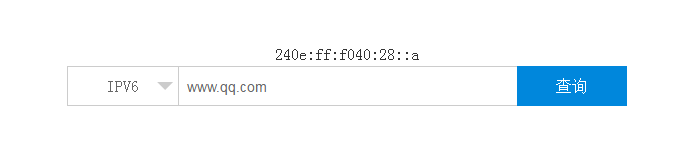
到此这个小工具便完成了。
以上就是本文的全部内容,希望对大家的学习有所帮助,也希望大家多多支持查字典教程网。


