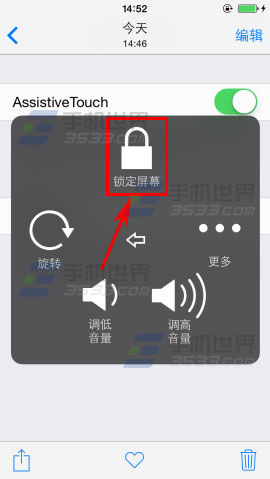iPhone6如何不用电源键关机
发布时间:2015-05-12 来源:查字典编辑
摘要:1)打开iPhone6的【设置】,选择【辅助功能】。2)选择【AssistiveTouch】,然后把【AssistiveTouch】选项打开...
1)打开iPhone6的【设置】,选择【辅助功能】。


2)选择【AssistiveTouch】,然后把【AssistiveTouch】选项打开,此时在屏幕上会出现小圆点,点击小圆点。


3)在弹出菜单选择【设备】,长按【锁定屏幕】即可实现关机。