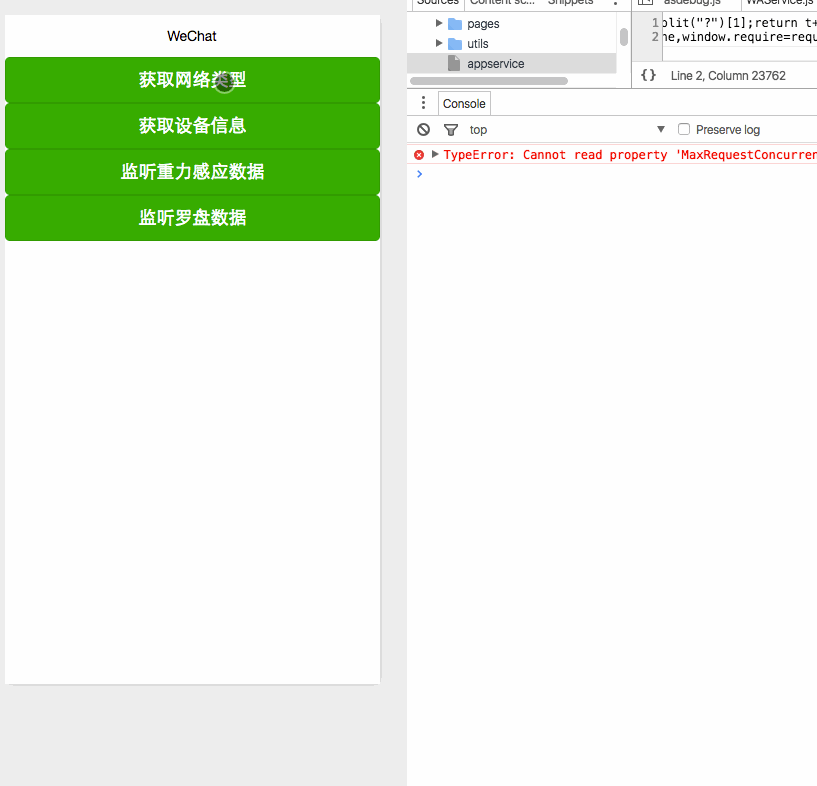
获取设备信息这里分为四种,
主要属性:
网络信息wx.getNetWorkType,

系统信息wx.getSystemInfo,

重力感应数据wx.onAccelerometerChange,
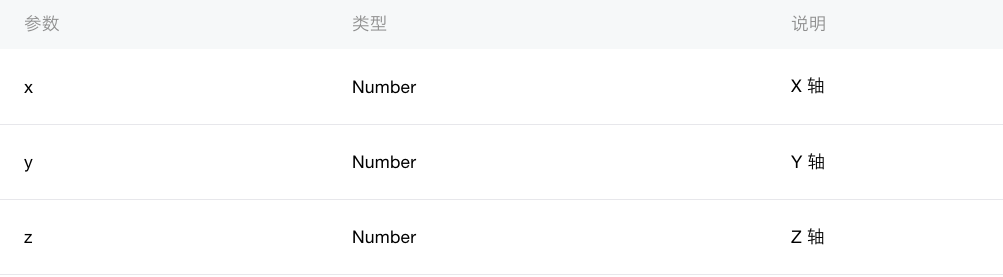
罗盘数据wx.onCompassChange
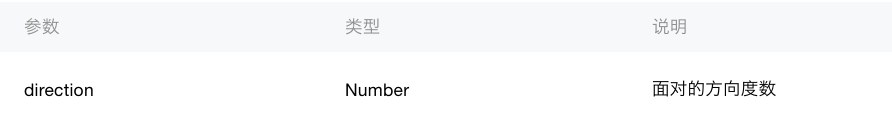
wxml
<button type="primary" bindtap="getNetWorkType">获取网络类型</button> <button type="primary" bindtap="getSystemInfo">获取设备信息</button> <button type="primary" bindtap="onAccelerometerChange">监听重力感应数据</button> <button type="primary" bindtap="onCompassChange">监听罗盘数据</button>
js
Page({ data:{ text:"Page system" }, onLoad:function(options){ // 页面初始化 options为页面跳转所带来的参数 }, /** * 获取当前网络状态 */ getNetWorkType: function() { wx.getNetworkType({ success: function(res) { console.log(res) } }) }, /** * 获取系统信息 */ getSystemInfo: function() { wx.getSystemInfo({ success: function(res) { console.log(res) } }) }, /** * 监听重力感应数据 * - 带on开头的都是监听接收一个callback */ onAccelerometerChange: function() { wx.onAccelerometerChange(function(res) { console.log(res) }) }, /** * 监听罗盘数据 */ onCompassChange: function() { wx.onCompassChange(function(res) { console.log(res) }) }, onReady:function(){ // 页面渲染完成 }, onShow:function(){ // 页面显示 }, onHide:function(){ // 页面隐藏 }, onUnload:function(){ // 页面关闭 } })
感谢阅读,希望能帮助到大家,谢谢大家对本站的支持!


