本文实例讲述了jQuery flip插件实现的翻牌效果。分享给大家供大家参考,具体如下:
最近做了个类似于塔罗牌翻牌的效果,分享给大家。
运行效果图如下:
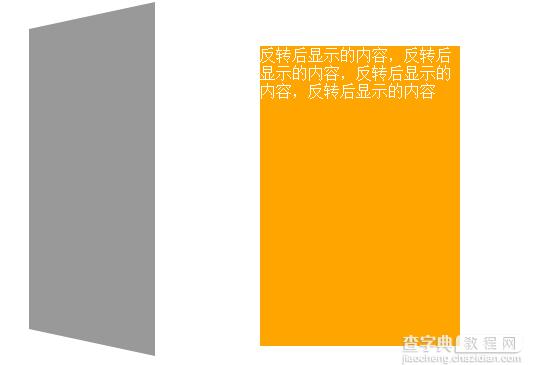
具体代码如下:
<!doctype html> <html lang="en"> <head> <meta charset="UTF-8"/> <title>flip</title> <style> *{margin:0;padding:0;} .content{background:orange;height:300px;margin:100px auto;width:200px;} </style> </head> <body> <div></div> </body> </html> <script src="jquery.min.js"></script> <script src="jquery-ui.min.js"></script> <script src="jquery.flip.min.js"></script> <script> $(function(){ $('.content').click(function(){ var _this = $(this); _this.flip({ direction: 'lr', content: '反转后显示的内容,反转后显示的内容,反转后显示的内容,反转后显示的内容', onEnd: function(){ _this.css({ background: 'orange', color: 'white' }).unbind('click'); } }); }); }); </script>
参数说明:
direction:翻转方向,总共有 4 个值(tb、bt、lr、rl),默认 tb
content:设置翻转后容器内显示的内容,可以是文本,可以是 html,甚至可以是 jquery 对象
color:设置翻转后容器的背景色
speed:设置翻转速度,值越小速度就越快
onBefore:设置翻转前需要执行的内容
onAnimation:设置翻转到一半的时候需要执行的内容
onEnd:设置翻转完成后需要执行的内容
PS:
jqueryui 需要加载 core 和 effects core
官网地址:
http://lab.smashup.it/flip/
完整实例代码点击此处本站下载。
希望本文所述对大家jQuery程序设计有所帮助。


