本文实例讲述了javascript简单实现跟随滚动条漂浮的返回顶部按钮效果。分享给大家供大家参考,具体如下:
比较优秀的一款超过一屏高度才显示的,跟随滚动条漂浮的返回顶部按钮特效代码。
运行效果如下图所示:
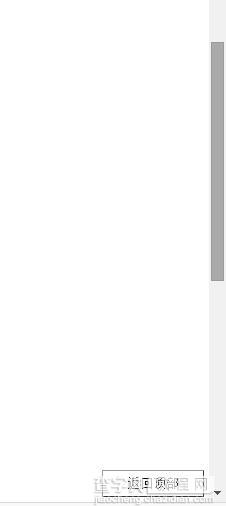
完整实例代码如下:
<!DOCTYPE html PUBLIC "-//W3C//DTD XHTML 1.0 Transitional//EN" "http://www.w3.org/TR/xhtml1/DTD/xhtml1-transitional.dtd"> <html xmlns="http://www.w3.org/1999/xhtml"> <head> <meta http-equiv="Content-Type" content="text/html; charset=utf-8" /> <title>test</title> <style> body{ height:2000px;} .rTop{ width:100px; height:25px; text-align:center; font-size:small; line-height:25px; border:1px solid #999; position:fixed; right:0; bottom:0; border-bottom-color:#333; border-right-color:#333; margin:5px; cursor:pointer; display:none} </style> </head> <body> <div id="rTop">返回顶部</div> <script> window.onscroll=function(){ if(document.body.scrollTop||document.documentElement.scrollTop>0){ document.getElementById('rTop').style.display="block" }else{ document.getElementById('rTop').style.display="none" } } </script> </body> </html>
希望本文所述对大家JavaScript程序设计有所帮助。


