本文是分享了javascript实现移动端上的触屏拖拽功能,具体内容如下
效果图:
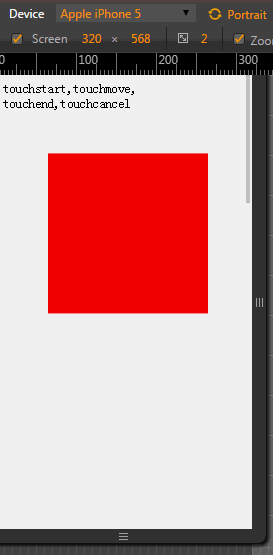
实现代码:
<!DOCTYPE html> <html> <head> <meta charset="utf-8"> <title></title> <meta name="viewport" content="width=device-width, user-scalable=no, initial-scale=1.0, maximum-scale=1.0, minimum-scale=1.0" /> <style> body { height: 2000px; } #block { width:200px; height:200px; background-color: red; position: absolute; left: 0; top: 0; } </style> </head> <body> <div> touchstart,touchmove, touchend,touchcancel </div> <div id="block"></div> <script> // 获取节点 var block = document.getElementById("block"); var oW,oH; // 绑定touchstart事件 block.addEventListener("touchstart", function(e) { console.log(e); var touches = e.touches[0]; oW = touches.clientX - block.offsetLeft; oH = touches.clientY - block.offsetTop; //阻止页面的滑动默认事件 document.addEventListener("touchmove",defaultEvent,false); },false) block.addEventListener("touchmove", function(e) { var touches = e.touches[0]; var oLeft = touches.clientX - oW; var oTop = touches.clientY - oH; if(oLeft < 0) { oLeft = 0; }else if(oLeft > document.documentElement.clientWidth - block.offsetWidth) { oLeft = (document.documentElement.clientWidth - block.offsetWidth); } block.style.left = oLeft + "px"; block.style.top = oTop + "px"; },false); block.addEventListener("touchend",function() { document.removeEventListener("touchmove",defaultEvent,false); },false); function defaultEvent(e) { e.preventDefault(); } </script> </body> </html>
以上就是本文的全部内容,希望对大家学习javascript程序设计有所帮助。


