本文实例讲述了基于jQuery实现的仿百度首页滑动选项卡效果代码。分享给大家供大家参考,具体如下:
今天给大家分享一款基于jQuery的仿百度首页滑动选项卡,可实现tab选项卡内容上下翻滚切换的功能。这款选项卡适用浏览器有:IE8、360、FireFox、Chrome、Safari、Opera、傲游、搜狗、世界之窗。效果图如下:
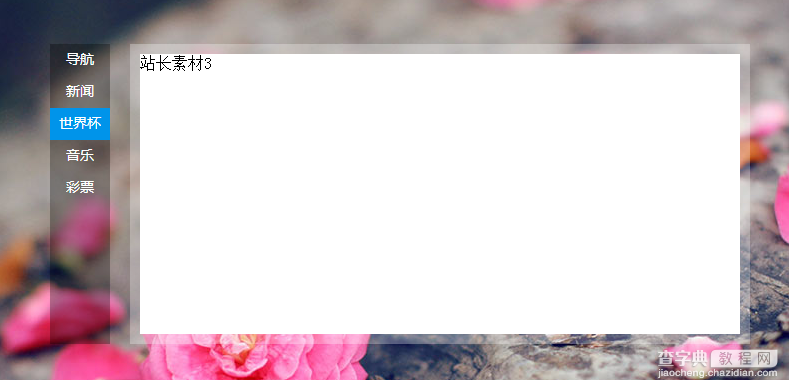
在线演示地址如下:
http://demo.jb51.net/js/2015/jquery-f-baidu-hd-nav-style-codes/
完整实例代码代码点击此处本站下载。
html代码:
<div> <div> <div> </div> <div> <div> 导航</div> <div> 新闻</div> <div> 世界杯</div> <div> 音乐</div> <div> 彩票</div> </div> </div> <div> <div> </div> <div> <div> 站长素材1</div> <div> 站长素材2</div> <div> 站长素材3</div> <div> 站长素材4</div> <div> 站长素材5</div> </div> </div> <div> </div> </div>
css代码:
body { background: url(images/65.jpg) no-repeat fixed center center; } .clear { clear: both; } .main-page { margin: 200px auto 0 auto; width: 700px; height: 300px; } .main-page .left, .main-page .right { float: left; } .main-page .nav-back { width: 60px; height: 300px; background: #000; opacity: .3; filter: alpha(opacity=30); } .main-page .nav { position: relative; margin-top: -300px; width: 60px; text-align: center; font-size: 14px; font-family: "微软雅黑"; color: #fff; } .main-page .nav div { height: 32px; line-height: 28px; } .main-page .nav div.on { background: #0094ea; } .main-page .right { width: 620px; height: 300px; margin-left: 20px; } .main-page .content-back { width: 620px; height: 300px; background: #fff; opacity: .3; } .main-page .content { position: relative; width: 600px; height: 280px; margin-top: -300px; padding: 10px; overflow: hidden; } .main-page .content div { width: 600px; height: 280px; margin-bottom: 10px; background: #fff; }
js代码:
$(".main-page .nav div").mouseenter(function () { var $this = $(this); var index = $this.index(); }).mouseleave(function () { var $this = $(this); var index = $this.index(); }).click(function () { var $this = $(this); var index = $this.index(); var l = -(index * 290); $(".main-page .nav div").removeClass("on"); $(".main-page .nav div").eq(index).addClass("on"); $(".main-page .content div:eq(0)").stop().animate({ "margin-top": l }, 500); });
希望本文所述对大家jQuery程序设计有所帮助。


