效果直逼flash的Div+Css+Js菜单
css菜单 body{ background-color:#B8B8A0; } #fbtn{ display:none; overflow:hidden; border-style:solid; border-width:1px; border-color:#e1e1c9 #e1e1c9 #6e6e56 #6e6e56; padding:1 1 1 1; width:115px; height:30px; } #fbtn_txt{ position:relative; } #fbtn_txt div{ height:30px; padding-top:11px; font-size:12px; color:#800080; text-align:center; cursor:hand; } #fbtn_mask{ background-color:#ffffff; position:relative; width:100%; height:100%; } G1 good morning G2 good evening M1 my name is fireyy M2 mm mm i love u G1 good morning G2 good evening M1 my name is fireyy M2 mm mm i love u
[Ctrl+A 全选 注:如需引入外部Js需刷新才能执行]
另转:5款纯div+css制作的弹出菜单(标准且无js)
一、最基本的:二级dropdown弹出菜单
二级dropdown弹出菜单--A CROSS BROWSER DROP DOWN CASCADING VALIDATING MENU /* common styling */ /* set up the overall width of the menu div, the font and the margins */ .menu { font-family: arial, sans-serif; width:750px; margin:0; margin:50px 0; } /* remove the bullets and set the margin and padding to zero for the unordered list */ .menu ul { padding:0; margin:0; list-style-type: none; } /* float the list so that the items are in a line and their position relative so that the drop down list will appear in the right place underneath each list item */ .menu ul li { float:left; position:relative; } /* style the links to be 104px wide by 30px high with a top and right border 1px solid white. Set the background color and the font size. */ .menu ul li a, .menu ul li a:visited { display:block; text-align:center; text-decoration:none; width:104px; height:30px; color:#000; border:1px solid #fff; border-width:1px 1px 0 0; background:#c9c9a7; line-height:30px; font-size:11px; } /* make the dropdown ul invisible */ .menu ul li ul { display: none; } /* specific to non IE browsers */ /* set the background and foreground color of the main menu li on hover */ .menu ul li:hover a { color:#fff; background:#b3ab79; } /* make the sub menu ul visible and position it beneath the main menu list item */ .menu ul li:hover ul { display:block; position:absolute; top:31px; left:0; width:105px; } /* style the background and foreground color of the submenu links */ .menu ul li:hover ul li a { display:block; background:#faeec7; color:#000; } /* style the background and forground colors of the links on hover */ .menu ul li:hover ul li a:hover { background:#dfc184; color:#000; } DEMOS zero dollars wrapping text styled form active focus shadow boxing image map fun backgrounds fade scrolling em sized images MENUS spies menu vertical menu enlarging list link images non-rectangular jigsaw links circular links LAYOUTS Fixed 1 Fixed 2 Fixed 3 Fixed 4 minimum width BOXES spies menu vertical menu enlarging list link images non-rectangular jigsaw links circular links MOZILLA drop down menu cascading menu content: mozzie box rainbow box snooker cue target practise two tone headings shadow text EXPLORER example one weft fonts vertical align OPACITY opaque colours opaque menu partial opacity partial opacity II
[Ctrl+A 全选 注:如需引入外部Js需刷新才能执行]
二、三级dropdown弹出菜单
三级dropdown弹出菜单 /* common styling */ .menu {font-family: arial, sans-serif; width:750px; position:relative; margin:0; font-size:11px; margin:50px 0;} .menu ul li a, .menu ul li a:visited {display:block; text-decoration:none; color:#000;width:104px; height:20px; text-align:center; color:#fff; border:1px solid #fff; background:#710069; line-height:20px; font-size:11px; overflow:hidden;} .menu ul {padding:0; margin:0;list-style-type: none; } .menu ul li {float:left; margin-right:1px; position:relative;} .menu ul li ul {display: none;} /* specific to non IE browsers */ .menu ul li:hover a {color:#fff; background:#36f;} .menu ul li:hover ul {display:block; position:absolute; top:21px; left:0; width:105px;} .menu ul li:hover ul li a.hide {background:#6a3; color:#fff;} .menu ul li:hover ul li:hover a.hide {background:#6fc; color:#000;} .menu ul li:hover ul li ul {display: none;} .menu ul li:hover ul li a {display:block; background:#ddd; color:#000;} .menu ul li:hover ul li a:hover {background:#6fc; color:#000;} .menu ul li:hover ul li:hover ul {display:block; position:absolute; left:105px; top:0;} .menu ul li:hover ul li:hover ul.left {left:-105px;} DEMOS zero dollars wrapping text styled form active focus HOVER/CLICK > styled form active focus hover/click shadow boxing image map fun backgrounds fade scrolling em sized images MENUS spies menu vertical menu enlarging list link images non-rectangular jigsaw links circular links LAYOUTS Fixed 1 Fixed 2 Fixed 3 Fixed 4 minimum width BOXES spies menu vertical menu enlarging list link images non-rectangular jigsaw links circular links MOZILLA drop down menu cascading menu content: mozzie box rainbow box snooker cue target practise two tone headings shadow text EXPLORER example one weft fonts vertical align OPACITY opaque colours opaque menu partial opacity partial opacity II < HOVER/CLICK styled form active focus hover/click
[Ctrl+A 全选 注:如需引入外部Js需刷新才能执行]
三、flyout-竖向三级弹出菜单
flyout-竖向三级弹出菜单 /* common styling */ .menu {font-family: arial, sans-serif; width:106px; height:150px; position:relative; margin:0; font-size:11px; margin:50px 0;} .menu ul li a, .menu ul li a:visited {display:block; text-decoration:none; color:#000;width:104px; height:20px; text-align:center; color:#fff; border:1px solid #aaa; background:#710069; line-height:20px; font-size:11px; overflow:hidden;} .menu ul {padding:0; margin:0;list-style-type: none; } .menu ul li {float:left; margin-right:1px; position:relative;} .menu ul li ul {display: none;} /* specific to non IE browsers */ .menu ul li:hover a {color:#fff; background:#36f;} .menu ul li:hover ul {display:block; position:absolute; top:0; left:105px; width:105px;} .menu ul li:hover ul li a.hide {background:#6a3; color:#fff;} .menu ul li:hover ul li:hover a.hide {background:#6fc; color:#000;} .menu ul li:hover ul li ul {display: none;} .menu ul li:hover ul li a {display:block; background:#eee; color:#000;} .menu ul li:hover ul li a:hover {background:#6fc; color:#000;} .menu ul li:hover ul li:hover ul {display:block; position:absolute; left:105px; top:0;} DEMOS zero dollars wrapping text styled form active focus HOVER/CLICK > styled form active focus hover/click shadow boxing image map fun backgrounds fade scrolling em sized images MENUS spies menu vertical menu enlarging list link images non-rectangular jigsaw links circular links LAYOUTS Fixed 1 Fixed 2 Fixed 3 Fixed 4 minimum width BOXES spies menu vertical menu enlarging list link images non-rectangular jigsaw links circular links MOZILLA drop down menu cascading menu content: mozzie box rainbow box snooker cue target practise two tone headings shadow text EXPLORER example one weft fonts vertical align OPACITY opaque colours opaque menu partial opacity partial opacity II
[Ctrl+A 全选 注:如需引入外部Js需刷新才能执行]
四、dropline-水平三级横向弹出菜单
dropline-水平三级横向弹出菜单 /* common styling */ .menu {font-family: arial, sans-serif; width:749px; height:30px; position:relative; margin:0; font-size:11px; margin:50px 0; background:#fff; position:relative;} .menu ul {padding:0; margin:0; list-style-type: none;} .menu ul li {float:left; border-left:1px solid #eee; width:106px;} .menu ul li a, .menu ul li a:visited {display:block; float:left; width:101px; text-decoration:none; padding:0 0 0 5px; height:30px; line-height:30px; color:#000; background:#c9c9a7 url(../../graphics/drop.gif) bottom right no-repeat;} .menu ul li ul {display: none;} /* specific to non IE browsers */ .menu ul li:hover a {color:#fff; background:#b3ab79;} .menu ul li:hover ul {display:block; position:absolute; width:749px; top:30px; left:0; background:#b3ab79; color:#fff;} .menu ul li:hover ul.right_side li {float:right; border:0; border-left:1px solid #eee;} .menu ul li:hover ul.left_side li {float:left; border:0; border-left:1px solid #eee;} .menu ul li:hover ul li a.hide {background:#bd8d5e url(../../graphics/drop2.gif) bottom right no-repeat; color:#fff;} .menu ul li:hover ul li:hover a.hide {background:#b3ab79; color:#fff;} .menu ul li:hover ul li ul {display: none;} .menu ul li:hover ul li a {display:block; background:##b3ab79; color:#fff;} .menu ul li:hover ul li a:hover {background:#dfc184; color:#000;} .menu ul li:hover ul li:hover ul {display:block; position:absolute; left:0; top:30px; color:#000; background:#dfc184;} .menu ul li:hover ul.right li {float:right;} .menu ul li:hover ul li:hover a.hide {background:#dfc184; color:#000;} .menu ul li:hover ul li:hover ul li a {background:#dfc184; color:#000;} .menu ul li:hover ul li:hover ul li a:hover {background:#bd8d5e; color:#fff;} DEMOS zero dollars wrapping text styled form active focus HOVER/CLICK styled form active focus hover/click shadow boxing image map MENUS spies menu vertical menu enlarging list link images non-rectangular jigsaw links circular links LAYOUTS Fixed 1 Fixed 2 Fixed 3 Fixed 4 minimum width BOXES spies menu vertical menu enlarging list link images non-rectangular jigsaw links circular links MOZILLA drop down menu cascading menu content: mozzie box rainbow box snooker cue target practise EXPLORER example one weft fonts vertical align OPACITY opaque colours opaque menu partial opacity partial opacity II HOVER/CLICK styled form active focus hover/click
[Ctrl+A 全选 注:如需引入外部Js需刷新才能执行]
五、upmenu-水平竖弹向上三级弹出菜单
upmenu-水平竖弹向上三级弹出菜单 /* common styling */ .menu {font-family: verdana, arial, sans-serif; width:735px; position:relative; font-size:11px; margin:50px auto;} .menu ul li a, .menu ul li a:visited {display:block; text-decoration:none; width:94px; height:25px; text-align:left; color:#000; padding-left:10px; border:1px solid #fff; border-width:0 1px 1px 0; background:#c9c9a7; line-height:25px; font-size:11px;} .menu ul {padding:0; margin:0;list-style-type: none; } .menu ul li {float:left; position:relative;} .menu ul li ul {display: none;} /* specific to non IE browsers */ .menu ul li:hover a {color:#000; background:#e9e9c7;} .menu ul li:hover ul {display:block; position:absolute; bottom:26px; left:0;} .menu ul li:hover ul li a.hide {background:#a7c9c9; color:#000;} .menu ul li:hover ul li {display:block; background:#fff; color:#000;width:199px; clear:both;} .menu ul li:hover ul li:hover a.hide {background:#dfc184; color:#000;} .menu ul li:hover ul li ul {display: none;} .menu ul li:hover ul li a {display:block; background:#c9a7c9; color:#000; width:100%; padding-left:10px;} .menu ul li:hover ul li a:hover {background:#dfc184; color:#000;} .menu ul li:hover ul li:hover ul {display:block; position:absolute; left:210px; bottom:0;} .menu ul li:hover ul li:hover ul li a {background:#dfc184; color:#000;} .menu ul li:hover ul li:hover ul li a:hover {background:#c9c9a7; color:#000;} .menu ul li:hover ul.left {left:-105px;} .menu ul li:hover ul li:hover ul.left {left:-210px; width:209px;} DEMOS zero dollars wrapping text styled form active focus HOVER/CLICK > styled form active focus hover/click shadow boxing image map fun backgrounds fade scrolling em sized images MENUS spies menu vertical menu enlarging list link images non-rectangular jigsaw links circular links LAYOUTS Fixed 1 Fixed 2 Fixed 3 Fixed 4 minimum width BOXES spies menu vertical menu enlarging list link images non-rectangular jigsaw links circular links MOZILLA drop down menu cascading menu content: mozzie box rainbow box snooker cue target practise two tone headings shadow text EXPLORER example one weft fonts vertical align OPACITY < HOVER/CLICK styled form active focus hover/click opaque colours opaque menu partial opacity partial opacity II
[Ctrl+A 全选 注:如需引入外部Js需刷新才能执行]
如果你很厌烦来研究、修改代码,那么这里有款软件制作基于DIV+CSS的各类菜单效果(能整合到DREAMWEAVER中将是件多么让人高兴的事)。
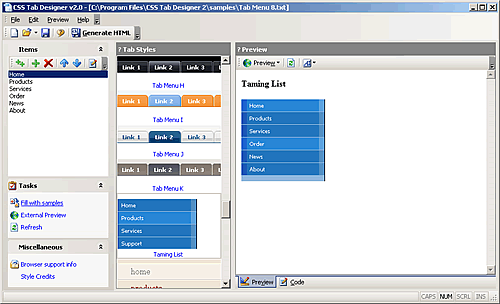
软件下载: http://dl.filekicker.com/send/file/175939-ALVX/css_tab.zip
该软件介绍: http://www.highdots.com/css-tab-designer/
下载地址页面: http://www.highdots.com/download.html


