三星Note3S Note添加索引页面
发布时间:2015-05-12 来源:查字典编辑
摘要:1、在待机页面下,点击【应用程序】;2、点击【SNote】;3、打开一个笔记;4、找到需要添加索引的页面,点击左下角【菜单】键,并选择【索引...
1、在待机页面下,点击【应用程序】;

2、点击【S Note】;

3、打开一个笔记;
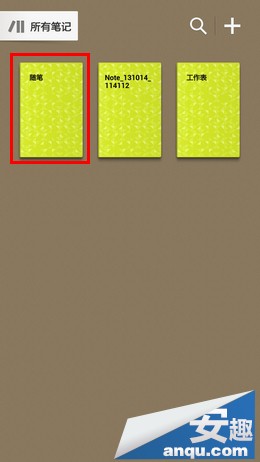
4、找到需要添加索引的页面,点击左下角【菜单】键,并选择【索引页面】;

5、输入标题并选择颜色,选择【确定】;


6、按照以上操作可以为多页添加索引。索引添加完成后,双指缩放屏幕,即可显示索引标签。

7、点击需要查看的索引标签,即可快速查阅您需要的内容。




