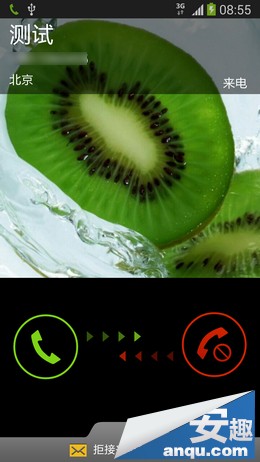三星Note3如何设置来电大头贴
发布时间:2015-05-12 来源:查字典编辑
摘要:1、在待机页面下,点击【联系人】,选择需要设置头像的联系人;注意:设置头像的联系人仅支持存储在手机中的联系人,若您的联系人存储在SIM卡中,...
1、在待机页面下,点击【联系人】,选择需要设置头像的联系人;


注意:设置头像的联系人仅支持存储在手机中的联系人,若您的联系人存储在SIM卡中,请先将联系人复制到手机中再进行上述操作。
2、点击联系人头像图标;

3、选择图片的路径,这里以【图片】为例;

4、点击打开一个文件夹,选择一张图片;
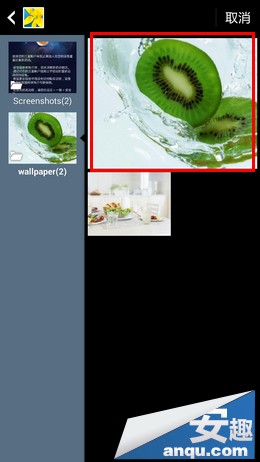
5、图片打开后,根据您的需要,调整照片大小;


6、调整后,点击【完成】;

7、完成以上操作后,当该联系人来电时将显示设置好的图片。