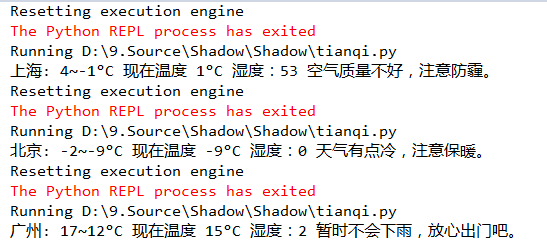python结合API实现即时天气信息
import urllib.request import urllib.parse import json """ 利用“最美天气”抓取即时天气情况 http://www.zuimeitianqi.com/ """ class ZuiMei(): def __init__(self): self.url = 'http://www.zuimeitianqi.com/zuimei/queryWeather' self.headers = {} self.headers['User-Agent'] = 'Mozilla/5.0 (Windows NT 10.0; WOW64) AppleWebKit/537.36 (KHTML, like Gecko) Chrome/47.0.2526.80 Safari/537.36' # 部分城市的id信息 self.cities = {} self.cities['成都'] ='01012703' self.cities['杭州'] = '01013401' self.cities['深圳'] = '01010715' self.cities['广州'] = '01010704' self.cities['上海'] = '01012601' self.cities['北京'] = '01010101' # Form Data self.data = {} self.city = '北京' def query(self,city='北京'): if city not in self.cities: print('暂时不支持当前城市') return self.city = city data = urllib.parse.urlencode({'cityCode':self.cities[self.city]}).encode('utf-8') req = urllib.request.Request(self.url,data,self.headers) response = urllib.request.urlopen(req) html = response.read().decode('utf-8') # 解析json数据并打印结果 self.json_parse(html) def json_parse(self,html): target = json.loads(html) high_temp = target['data'][0]['actual']['high'] low_temp = target['data'][0]['actual']['low'] current_temp = target['data'][0]['actual']['tmp'] today_wea = target['data'][0]['actual']['wea'] air_desc = target['data'][0]['actual']['desc'] # 上海 6~-2°C 现在温度 1°C 湿度:53 空气质量不好,注意防霾。 print('%s: %s~%s°C 现在温度 %s°C 湿度:%s %s'%(self.city,high_temp,low_temp,current_temp,today_wea,air_desc)) if __name__ == '__main__': zuimei = ZuiMei() zuimei.query('广州')
效果演示: