本文实例讲述了C#实现统计字数功能的方法。分享给大家供大家参考。具体如下:
1.程序效果示例如下:
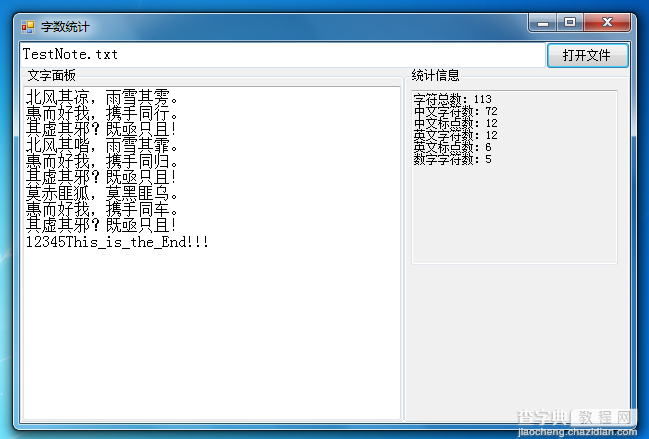
2.程序控件用法:
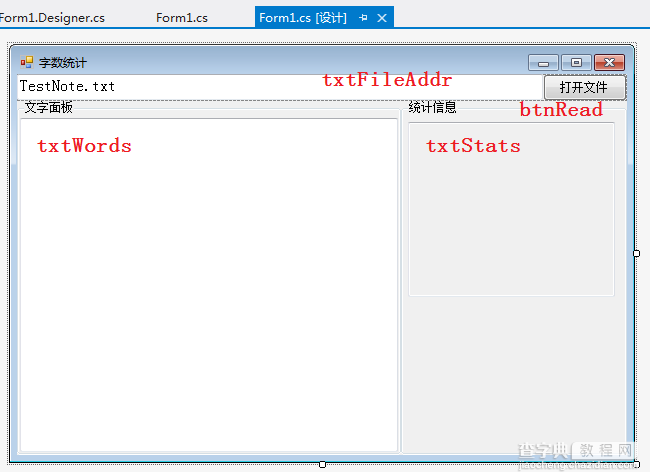
3.程序代码:
using System; using System.Collections.Generic; using System.ComponentModel; using System.Data; using System.Drawing; using System.Linq; using System.Text; using System.Threading.Tasks; using System.Windows.Forms; using System.IO; namespace Program18 { public partial class FormMain : Form { public FormMain() { InitializeComponent(); } private void btnRead_Click(object sender, EventArgs e) { try { txtWords.Text = File.ReadAllText(txtFileAddr.Text); } catch (Exception ex) { MessageBox.Show(ex.Message); } } private void txtWords_TextChanged(object sender, EventArgs e) { int iAllChr = 0; //字符总数:不计字符'n'和'r' int iChineseChr = 0; //中文字符计数 int iChinesePnct = 0;//中文标点计数 int iEnglishChr = 0; //英文字符计数 int iEnglishPnct = 0;//中文标点计数 int iNumber = 0; //数字字符:0-9 foreach (char ch in txtWords.Text) { if (ch != 'n' && ch != 'r') iAllChr++; if ("~!@#¥%…&()—+-=".IndexOf(ch) != -1 || "{}【】:“”;‘'《》,。、?|\".IndexOf(ch) != -1) iChinesePnct++; if (ch >= 0x4e00 && ch <= 0x9fbb) iChineseChr++; if ("`~!@#$%^&*()_+-={}[]:";'<>,.".IndexOf(ch) != -1) iEnglishPnct++; if ((ch >= 'a' && ch <= 'z') || (ch >= 'A' && ch <= 'Z')) iEnglishChr++; if (ch >= '0' && ch <= '9') iNumber++; } string sStats = string.Format(string.Concat( "字符总数:{0}rn", "中文字符数:{1}rn", "中文标点数:{2}rn", "英文字符数:{3}rn", "英文标点数:{4}rn", "数字字符数:{5}rn"), iAllChr.ToString(), iChineseChr.ToString(), iEnglishChr.ToString(), iEnglishChr.ToString(), iEnglishPnct.ToString(), iNumber.ToString()); txtStats.Text = sStats; } } }
希望本文所述对大家的C#程序设计有所帮助。


